HoodEngage Dynamic Macros, Campaign Controls & UI Improvements
November 17, 2025
This release focuses on expanding dynamic personalization capabilities, strengthening campaign management workflows, and refining modal behavior and UI responsiveness across HoodEngage.
The platform now offers more control over dynamic content, clearer navigation, improved device handling, and additional insights through NPS score history.
Features
- Dynamic Macros for Campaigns
Dynamic Macros can now be fully created, managed, and used inside Campaigns.
They support contextual fields such as country, language, campaign identifiers, and audience attributes, enabling tailored messaging and advanced personalization.
This provides significantly more flexibility when building complex campaign setups.
The complete Dynamic Macros user guides can be accessed here.
- NPS Score History in Profile Drawer
The Feedback section now includes a detailed history of all previous NPS scores given by a specific profile.
When selecting any response in the list, a drawer displays all past submissions from that user with timestamps and score snapshots, allowing teams to better understand trends and changes in sentiment over time.
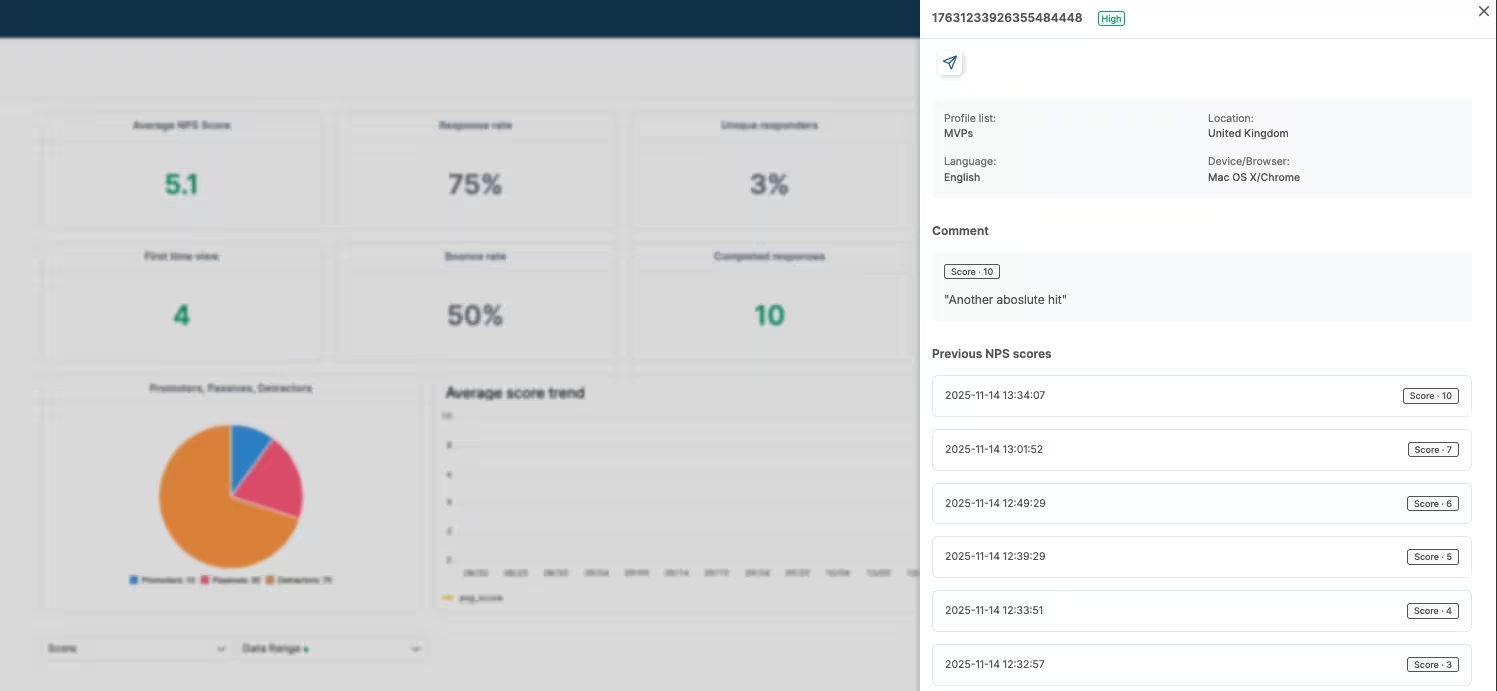
Macro Record Management
Users can now add, update, and remove individual records within dynamic macros.
This allows precise control over value resolution logic without rebuilding entire macros from scratch.Delay Between Modal Shows
A new cooldown setting defines the minimum time before the same modal can reappear.
This helps teams set a more balanced pacing for modal experiences.Pause / Resume Manual Campaigns
Manual campaigns can now be paused and resumed directly from the Campaigns list or detail view.
This offers operators more flexibility during live operations without requiring campaign duplication or recreation.New “Macros” Shortcut in Campaigns
Users can now jump directly from the Campaigns list to the Macros section via a dedicated button.
Consistent back-navigation ensures a smooth transition between areas of the platform.
Improvements
Push & Modal Layout Adjustments
Removed unnecessary scrollbars and improved overall alignment across various templates to ensure clean presentation of content.Modal & Prompt Responsiveness
Enhanced layout behavior on smaller screens, ensuring that all modal and prompt templates adapt correctly to reduced viewport sizes.Campaign View Responsiveness
Improved scaling and layout consistency inside the campaign details view, making key actions and information easier to access on smaller screens.
Bug Fixes
Limit Recipient API Error
Fixed an issue where adding or removing limit or billing recipients resulted in an unexpected error.Macro Patch Consistency
Ensured that all macro update operations correctly include record identifiers, improving reliability for dynamic macro configurations.User Language Dimension
Fixed a reporting issue where language-based results displayed only for English. All languages now return accurate data when filtered or segmented.
