HoodEngage Campaign Scheduling and Personalization Enhancements
October 20, 2025
This release introduces new scheduling capabilities, improved personalization options, and several critical fixes across both Web and API layers.
Features
Recurring Campaign Scheduling
Advanced users (Scale & Agency plans) can now set recurring campaigns that run automatically on a fixed schedule.
- Basic mode: select exact time, specific days, and months.
- Advanced mode (Cron): define fully custom recurrence patterns via cron expressions.
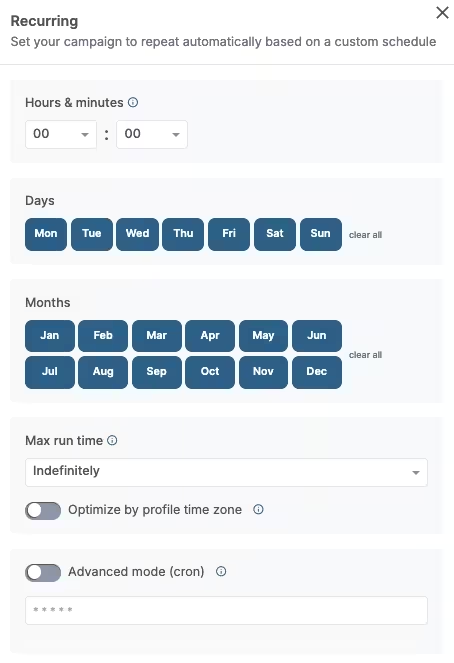
Built-in validation and smart summaries prevent invalid configurations.
Mobile Configurations (Android & iOS)
Added support for Android and iOS configurations in the Configurations Hub, allowing advanced users to manage mobile SDK integrations for each platform.
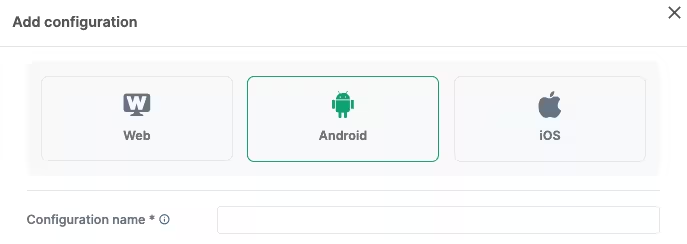
Unified Campaign Triggers
Campaign creation flow is now simplified — only one trigger type can be active per campaign (Run immediately, Schedule for later, Manual, or Recurring).
Once a campaign has executed, its trigger type becomes locked to ensure consistent history.
Fallback Notifications (API)
Campaigns can now include a fallback notification that automatically triggers if the primary ad-server interaction fails.
This ensures message delivery even during temporary network or integration issues.
Performance Dashboard
A new Performance tab has been added under Configurations, displaying all relevant API fields with cleaner UI, inline documentation, and advanced filtering.
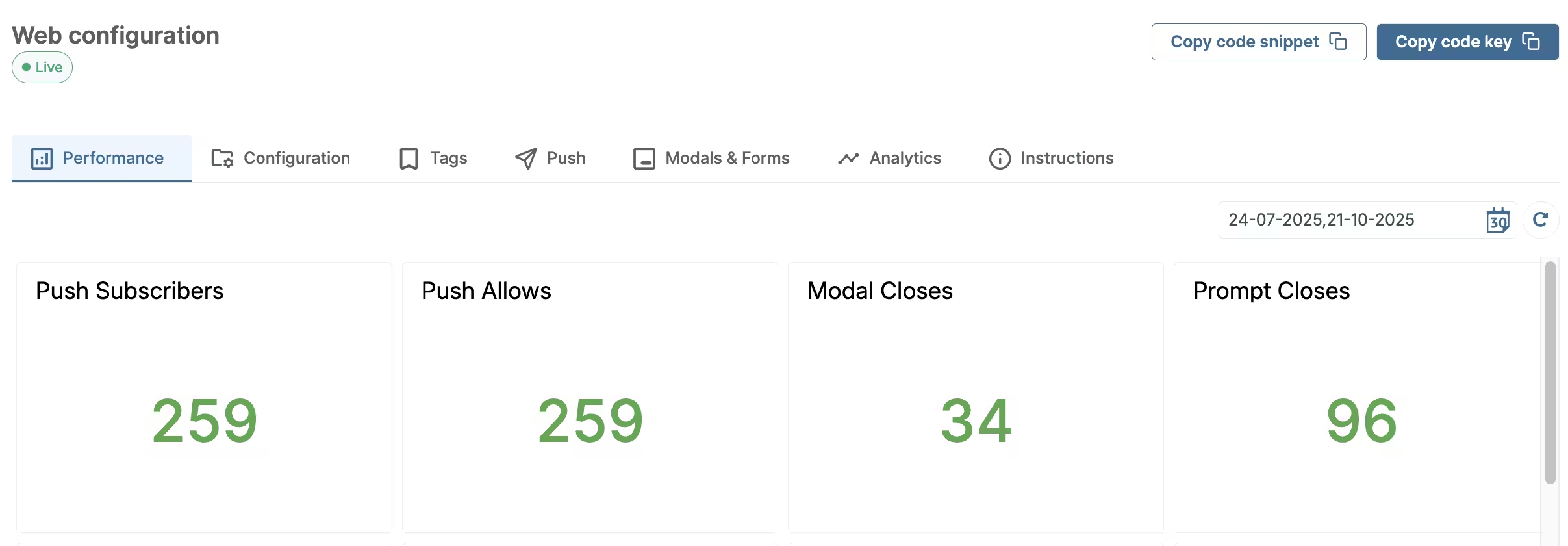
Improvements
Pause & Resume Logic
The Pause/Resume actions have been reworked to clearly separate campaign scheduling from execution.
- Pausing affects future scheduled runs but does not interrupt ongoing sends.
- Paused campaigns are now fully editable and resumable.
- The “Cancel” action has been renamed to “Terminate” in the UI, preserving the same backend behavior.
- A new dropdown in the campaign view shows all available actions with live status indicators.
Recurring Scheduling UX
- Enforced a minimum 1-hour interval between recurring executions.
- Improved validation and error messaging for invalid inputs (time, days, months).
- Added “Select all / Clear all” options for quick configuration.
Trigger Handling & Permissions
- Recurring scheduling is now properly gated by the
campaigns.cronfeature flag. - Non-eligible users can no longer access recurring options.
- The system now tracks campaign trigger types consistently and prevents changes after first execution.
Smarter Message Updates
Messages are no longer recreated when updating a campaign unless content has actually changed.
This reduces redundant entries and improves version clarity.
Manual Campaign Controls
- Manual campaigns in ready-to-launch can now be paused before execution.
- Manual campaigns that were paused can now be resumed.
Scheduled and recurring campaign behavior remains unchanged.
Template Table — Push Type Icon
A cleaner and more intuitive push type icon has been added to the Templates table for easier visual identification.
Bug Fixes
API & Scheduling
- Fixed a fatal error caused by invalid initiator values when scheduling campaigns. Campaigns now correctly complete with status Sent.
- Delivery time now displays the accurate timestamp instead of a default 02:00 value.
- Paused campaigns can now be edited as expected; if the scheduled time has passed, users are prompted to reschedule before resuming.
Configurations & Status
- Fixed issue where newly installed configurations incorrectly displayed as active instead of not installed.
- Updated status filter options to show Active, Not installed, and Paused only.
Imports & Profiles
- Fixed swapped Import/Export icons across profile and report lists.
- Removed redundant inner “X” in the import modal to prevent loader lockups.
- Red validation borders now properly cover the full import section when requirements aren’t met.
- Pressing ESC during import now triggers a confirmation prompt (same as clicking “X”).
- Double-popup behavior fixed — ESC now closes the topmost popup first.
Campaign Editor UX
- ESC key now behaves as Cancel when editing targeting fragments, preventing partial saves that block the main campaign save.
- Editing an email or SMS template no longer resets From / Send via / Subject fields.
Related Documentation
For more information on the features mentioned in this release, check out:
Campaign API
API reference for programmatically creating and managing campaigns via containers endpoint.
API Reference →SDK integration
Developer guides for integrating Hood SDK into your mobile and web applications.
SDK Documentation →