Reports

Designer
The Designer tab in Reports provides the ability to view statistics as desired, selecting the period that the user can define himself with the possibility of exporting a report with the extension .csv. To successfully create a tabular display of statistics, it is necessary to select the desired data (Dimensions and Measures) by dragging it into the ‘‘Drop here field’’. Select dimensions and the metrics differ based on the previously selected option from the drop-down menu, and the options are:
- Adex Advertiser
- Adex Publisher
- Adex Click
- Adex External demand
- Adex User Age
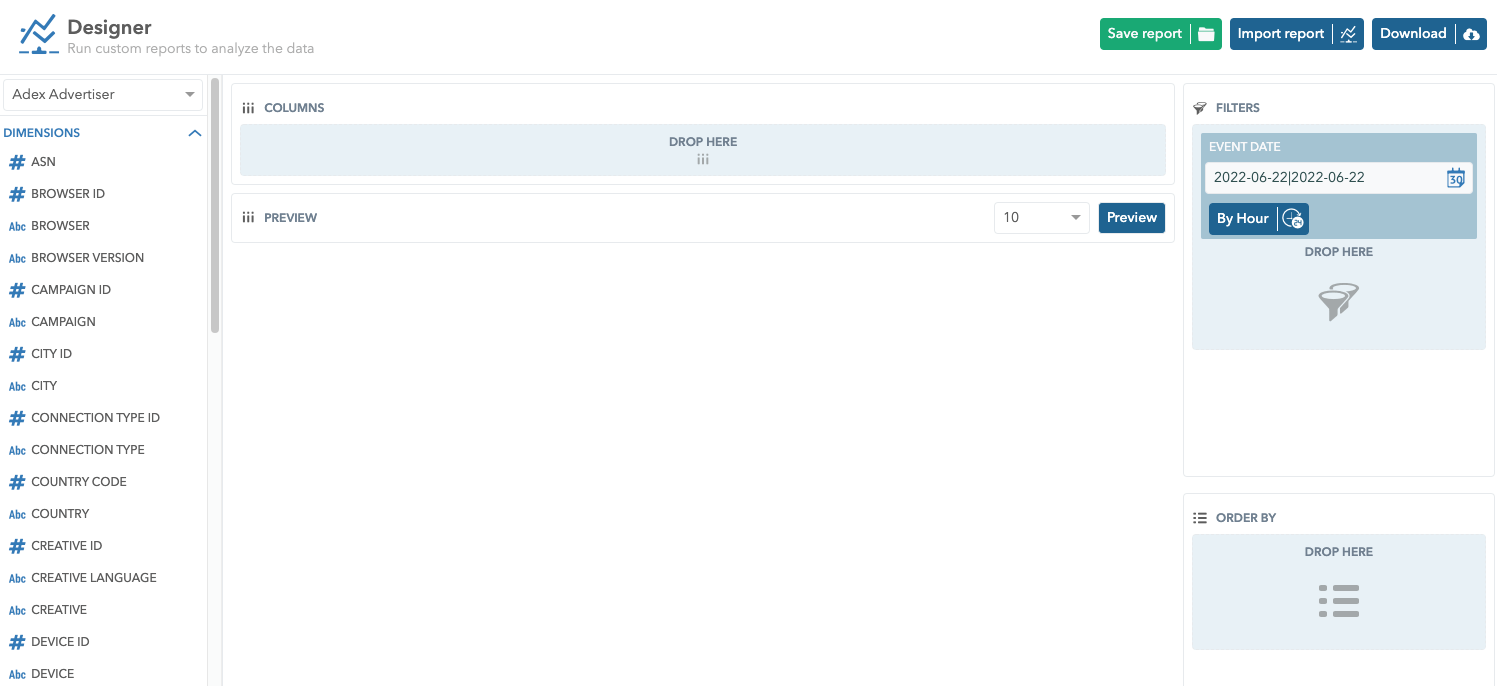
After selecting the dimensions and metrics, you can redistribute the desired columns in the Drop field based on what you want to be shown in the Report. Selected data can be filtered and sorted by dragging from the Dimensions and Measures in the Filters and Order By field and then selecting the specific value. Click on the Preview button and than click on the Flat Table option, will open the table with the data selected for display. The Report can be exported by clicking the Download button in the upper right corner.
Next to the Download button, there is a Save report button that allows you to save the Report so it can be used in the future. By clicking on the Save button, two options are displayed:
- Save
- Save As
The Save option allows you to save changes made on the Report, which were previously saved, while the Save As option allows you to save a new report. Clicking on the Save As option displays a pop-up in which it is mandatory to enter the Report Name, while Report Description and Table rows per page are optional. The table rows per page option allow you to see how many rows you will have on one page when you preview the Report. It can be 10, 20, 50, 100, 250, 500 or 1000 rows.
The Import Report button is used to import existing reports into the Designer, where you can edit or create a new one based on them.

Adex Advertiser
The complete list of Adex Advertiser dimensions:
| Dimensions | Description | ||
|---|---|---|---|
| AB Test ID | The ID of the AB test. | ||
| AB Test Name | The name of the AB test. | ||
| AB Test Variation ID | The ID of the AB test variation. | ||
| AB Test Variation Name | The name of the AB test variation. | ||
| ASN | The Autonomous System Number. | ||
| Browser id | The id of the browser. | ||
| Browser name | The name of the browser. | ||
| Browser version | The major version of the browser. | ||
| Campaign id | The campaign id generated on Ocamba platform. | ||
| Campaign name | The campaign name created on Ocamba platform. | ||
| City id | The GeoName ID of the city. | ||
| City name | The name of the city. When you drag this dimension in the filter field you can see the information about the city, region and country code. | ||
| Connection type id | The ID of the connection type. | ||
| Connection type | The type of the connection. Types are dialup, cable/dsl, corporate, cellular. | ||
| Country code | The code of the geographical country. | ||
| Country name | The name of country. | ||
| Creative id | The creative id generated on Ocamba platform. | ||
| Creative name | The creative name created on Ocamba platform. | ||
| Creative language | The creative language. | ||
| Device id | The id of the device. | ||
| Device name | The device name. | ||
| DSP Account id | The adex account id generated on Ocamba platform. | ||
| DSP Account name | The adex account name created on Ocamba platform. | ||
| DSP IAB Category id | The IAB category id. | ||
| DSP IAB Category name | The IAB category name. | ||
| DSP IAB Category group id | The IAB category group id. | ||
| External Demand id | The id of the External Demand. | ||
| External Demand name | The name of the External Demand. | ||
| Hood tag id | Hood tag id created on Ocamba platform. | ||
| Hood tag name | Hood tag name created on Ocamba platform. | ||
| ISP | Internet Service Provider. | ||
| OS id | The id of the operating system. | ||
| OS name | The name of the operating system. | ||
| OS version | The major version of the operating system. | ||
| Page domain | The domain of page URL. | ||
| Page URL | The URL of the page. | ||
| Partner id | The partner id generated on Ocamba platform. | ||
| Partner name | The partner name created on Ocamba platform. | ||
| Region Name | The name of the region. When you drag this dimension in the filter field you can see the information about the region and country code. | ||
| Region id | The region id generated on Ocamba platform. | ||
| Server Traffic Id | The Server Traffic id generated on Ocamba platform. | ||
| Server Traffic Name | The name of the traffic which can be None, Data Center, VPN, Bot, Web Scraper, Fake Crawler and Web Proxy. | ||
| SSP account id | The supply side platform account identifier generated by Ocamba. | ||
| SSP account name | The supply side platform account name. | ||
| Event date | The day of the event. | ||
| Channel | String used to record and track unique user attributes, traffic sources, banners, and/or link placement. (Subid) | ||
| Tag | The ID of request type. | ||
| User language | The language of the user. | ||
| Zone id | The zone id generated on Ocamba platform. | ||
| Zone name | The zone name created on Ocamba platform. | ||
| Keyword | Characteristic set of words or a phrase which describes the bid request. |
The complete list of Adex Advertiser measures:
| Measures | Description | ||
|---|---|---|---|
| CIR | The rate of clicks to impressions. | ||
| Click | The total number of valid clicks across all impressions. | ||
| Conversion | The total number of conversions. | ||
| CPC | The rate of clicks to revenue. | ||
| CTP | The rate of clicks to impressions with percentage. | ||
| CTR | The rate of clicks to impressions. | ||
| ECPM | The effective spend per 1000 impressions. | ||
| Expected income | The total expected income. | ||
| Expense | The total expense. | ||
| Impression | The total number of impressions served. | ||
| Income | The total income. | ||
| Revenue | The total revenue. | ||
| Served | The total number of served campaigns in response. | ||
| Spam click | The total number of spam clicks across all impressions. | ||
| Total click | The total number of all clicks across all impressions. |
Adex Publisher
The complete list of Adex Publisher dimensions:
| Dimensions | Description | ||
|---|---|---|---|
| ASN | The Autonomous System Number. | ||
| Browser id | The id of the browser. | ||
| Browser name | The name of the browser. | ||
| Browser version | The major version of the browser. | ||
| City id | The GeoName ID of the city. | ||
| City name | The name of the city. When you drag this dimension in the filter field you can see the information about the city, region and country code. | ||
| Connection type id | The ID of the connection type. | ||
| Connection type | The type of the connection. Types are dialup, cable/dsl, corporate, cellular. | ||
| Country code | The code of the geographical country. | ||
| Country name | The name of country. | ||
| Device id | The id of the device. | ||
| Device name | The device name. | ||
| Hood tag id | Hood tag id created on Ocamba platform. | ||
| Hood tag name | Hood tag name created on Ocamba platform. | ||
| ISP | Internet Service Provider. | ||
| OS id | The id of the operating system. | ||
| OS name | The name of the operating system. | ||
| OS version | The major version of the operating system. | ||
| Page domain | The domain of page URL. | ||
| Page URL | The URL of the page. | ||
| Region Name | The name of the region. When you drag this dimension in the filter field you can see the information about the region and country code. | ||
| Region id | The region id generated on Ocamba platform. | ||
| Server Traffic id | The Server Traffic id generated on Ocamba platform. | ||
| Server Traffic Name | The name of the traffic which can be None, Data Center, VPN, Bot, Web Scraper, Fake Crawler and Web Proxy. | ||
| SSP account id | The adex account identifier generated by Ocamba. | ||
| SSP account name | The adex account name. | ||
| SSP IAB Category id | The IAB category id. | ||
| SSP IAB Category name | The IAB category name. | ||
| SSP IAB Category group id | The IAB category group id. | ||
| Event date | The day of the event. | ||
| Channel | String used to record and track unique user attributes, traffic sources, banners, and/or link placement. (Subid) | ||
| Tag | The ID of request type. | ||
| User language | The language of the user. | ||
| Zone id | The zone id generated on Ocamba platform. | ||
| Zone name | The zone name created on Ocamba platform. | ||
| Keyword | Characteristic set of words or a phrase which describes the bid request. |
The complete list of Adex Publisher measures:
| Measures | Description | ||
|---|---|---|---|
| CIR | The rate of clicks to impressions. | ||
| Click | The total number of valid clicks across all impressions. | ||
| Conversion | The total number of conversions. | ||
| CPC | The rate of clicks to revenue. | ||
| CTP | The rate of clicks to impressions with percentage. | ||
| CTR | The rate of clicks to impressions. | ||
| ECPM | The effective spend per 1000 impressions. | ||
| Expected income | The total expected income. | ||
| Expense | The total expense. | ||
| Fill | The total number of responses from ad server with at least one ad. | ||
| FTR% | The rate of fill to requests with percentage. | ||
| Impression | The total number of impressions served. | ||
| Income | The total income. | ||
| Requests | The total number of requests to ad server. | ||
| Revenue | The total revenue. | ||
| Served | The total number of served campaigns ads. | ||
| Spam click | The total number of spam clicks across all impressions. | ||
| Total click | The total number of all clicks across all impressions. |
Adex Click
The complete list of Adex Click dimensions:
| Dimensions | Description | ||
|---|---|---|---|
| ASN | The Autonomous System Number. | ||
| Automation ID | The id of the automation. | ||
| Automation Name | The name of the automation. | ||
| Bid date | The date of the bid request. | ||
| Browser id | The id of the browser. | ||
| Browser name | The name of the browser. | ||
| Campaign id | The campaign id generated on Ocamba platform. | ||
| Campaign name | The campaign name created on Ocamba platform. | ||
| City id | The GeoName ID of the city. | ||
| City name | The name of the city. When you drag this dimension in the filter field you can see the information about the city, region and country code. | ||
| Click date | The date of the click. | ||
| Connection type id | The ID of the connection type. | ||
| Country code | The code of the geographical country. | ||
| Country name | The name of country. | ||
| Creative id | The creative id generated on Ocamba platform. | ||
| Creative name | The creative name created on Ocamba platform. | ||
| Delivery date | The delivery date, only in case of webpush click. | ||
| Bid-click interval (sec) | The date of the bid request. | ||
| DSP Account id | The adex account id generated on Ocamba platform. | ||
| DSP Account name | The adex account name created on Ocamba platform. | ||
| DSP IAB Category id | The IAB category id. | ||
| DSP IAB Category name | The IAB category name. | ||
| DSP IAB Category group id | The IAB category group id. | ||
| External Demand id | The id of the External Demand. | ||
| External Demand name | The name of the External Demand. | ||
| Hood tag id | Hood tag id created on Ocamba platform. | ||
| Hood tag name | Hood tag name created on Ocamba platform. | ||
| IPV4 | The Internet Protocol version 4 address. | ||
| ISP | Internet Service Provider. | ||
| Landing URL | The landing url of the click. | ||
| OS id | The id of the operating system. | ||
| OS name | The name of the operating system. | ||
| Page domain | The domain of page URL. | ||
| Page URL | The URL of the page. | ||
| Partner id | The partner id generated on Ocamba platform. | ||
| Partner Name | The partner name created on Ocamba platform. | ||
| Region Name | The name of the region. When you drag this dimension in the filter field you can see the information about the region and country code. | ||
| Region id | The region id generated on Ocamba platform. | ||
| SSP account id | The adex account identifier generated by Ocamba. | ||
| SSP account name | The adex account name. | ||
| SSP IAB Category ID | The IAB category id. | ||
| SSP IAB Category name | The IAB category name. | ||
| SSP IAB Category group ID | The IAB category group id. | ||
| Channel | String used to record and track unique user attributes, traffic sources, banners, and/or link placement. (Subid) | ||
| Task ID | Unique task identifier generated by Ocamba. Use this filter only in case of webpush click. | ||
| User data | |||
| User id | Unique user identifier generated by Ocamba. | ||
| Visitor user agent | The visitor’s user agent. | ||
| Zone id | The zone id generated on Ocamba platform. | ||
| Zone name | The zone name created on Ocamba platform. | ||
| Keyword | Characteristic set of words or a phrase which describes the bid request. |
The complete list of Adex Click measures:
| Measures | Description | ||
|---|---|---|---|
| Expense | The total expense. | ||
| Income | The total income. | ||
| Revenue | The total revenue. |
Adex External Demand
The complete list of Adex External Demand dimensions:
| Dimensions | Description | ||
|---|---|---|---|
| Browser id | The id of the browser. | ||
| Browser name | The name of the browser. | ||
| Campaign id | The campaign id generated on Ocamba platform. | ||
| Campaign name | The campaign name created on Ocamba platform. | ||
| Country code | The code of the geographical country. | ||
| Country name | The name of country. | ||
| Device id | The id of the device. | ||
| Device name | The device name. | ||
| Error code | Error code is the number that refers to the error obtained by API. | ||
| Error description | Description of the error returned by the API. | ||
| External Demand id | The id of the External Demand. | ||
| External Demand name | The name of the External Demand. | ||
| Hood tag id | Hood tag id created on Ocamba platform. | ||
| Hood tag name | Hood tag name created on Ocamba platform. | ||
| Http reason | The HTTP phrase describes the status code. | ||
| Http status code | HTTP status codes are three-digit responses from the server to the browser-side request. | ||
| OS id | The id of the operating system. | ||
| OS name | The name of the operating system. | ||
| Page domain | The domain of page URL. | ||
| Partner id | The partner id generated on Ocamba platform. | ||
| Partner name | The partner name created on Ocamba platform. | ||
| Event date | The day of the event. | ||
| Channel | String used to record and track unique user attributes, traffic sources, banners, and/or link placement. (Subid) | ||
| Zone id | The zone id generated on Ocamba platform. | ||
| Zone name | The zone name created on Ocamba platform. | ||
| Keyword | Characteristic set of words or a phrase which describes the bid request. |
The complete list of Adex External Demand measures:
| Measures | Description | ||
|---|---|---|---|
| Ads count | The total number of ads. | ||
| Average bid | Average bid value. | ||
| Calls count | The total number of calls. | ||
| Click | The total number of valid clicks. | ||
| Conversion | The total number of conversions. | ||
| CTR | The rate of clicks to impressions. | ||
| Expense | The total expense. | ||
| Failed | The total number of requests which failed to return a valid ad. | ||
| Impression | The total number of impressions. | ||
| Income | The total income. | ||
| Max bid | Max bid value. | ||
| Med bid | Med bid value. | ||
| Min bid | Minimum bid value. | ||
| Revenue | The total revenue. | ||
| Spam click | The total number of spam clicks across all impressions. | ||
| Success | The total number of requests which successfully returned an ad. | ||
| Total click | The total number of all clicks across all impressions. |
Adex User Age
The complete list of Adex User Age dimensions:
| Dimensions | Description | ||
|---|---|---|---|
| Browser id | The id of the browser. | ||
| Browser name | The name of the browser. | ||
| Browser version | The major version of the browser. | ||
| Campaign id | The campaign id generated on Ocamba platform. | ||
| Campaign name | The campaign name created on Ocamba platform. | ||
| Country code | The code of the geographical country. | ||
| Country name | The name of country. | ||
| Creative id | The creative id generated on Ocamba platform. | ||
| Creative name | The creative name created on Ocamba platform. | ||
| DSP Account id | The adex account id generated on Ocamba platform. | ||
| DSP Account name | The adex account name created on Ocamba platform. | ||
| External Demand id | The id of the External Demand. | ||
| External Demand name | The name of the External Demand. | ||
| OS id | The id of the operating system. | ||
| OS name | The name of the operating system. | ||
| OS version | The major version of the operating system. | ||
| Page domain | The domain of page URL. | ||
| Event date | The day of the event. | ||
| Channel | String used to record and track unique user attributes, traffic sources, banners, and/or link placement. (Subid) | ||
| User age | The range user age. | ||
| User age by hour | The range user age by hour. |
The complete list of Adex User Age measures:
| Measures | Description | ||
|---|---|---|---|
| CIR | The rate of clicks to impressions. | ||
| Click | The total number of valid clicks across all impressions. | ||
| Conversion | The total number of conversions. | ||
| CPC | The rate of clicks to revenue. | ||
| CTP | The rate of clicks to impressions with percentage. | ||
| CTR | The rate of clicks to impressions. | ||
| ECPM | The effective spend per 1000 impressions. | ||
| Expected income | The total expected income. | ||
| Expense | The total expense. | ||
| Impression | The total number of impressions served. | ||
| Income | The total income. | ||
| Revenue | The total revenue. | ||
| Served | The total number of served campaigns in response. | ||
| Spam click | The total number of spam clicks across all impressions. | ||
| Total click | The total number of all clicks across all impressions. | ||
| ECPC | The effective spend per click. | ||
| ECPA | The effective spend per conversion. | ||
| CCR | The rate of conversions to clicks. | ||
| Convs rate | The rate of conversions to impressions. | ||
| RPM | The revenue per 1000 impressions. | ||
| CPMM | The number of conversions per million impressions. | ||
| PPM | The profit per 1000 impressions. |
Saved Reports
The Saved Reports tab contains all previously created and saved Reports that can be used in the future. The main functionality is that you don’t have to make a Report from scratch every time. You can use Reports that you previously created and download them.
There are 2 tabs on Saved reports: System and User Defined.
System
Within this tab, predefined system reports cannot be edited or deleted. The available system report within the Adex are Basic, Browser, Campaign, Click, Country and OS. The Basic system report provides the possibility of a graphical and tabular review of data in the desired period that the user can define. Data filtering is done via the icon in the lower right corner below the graph that opens fields that can be selected or removed from data statistics. Through the graphs, it is possible to turn off the display of individual columns currently shown by clicking on the name below the graphs. While Browser, Campaign, Click, Country and OS reports only have tabular review of data.
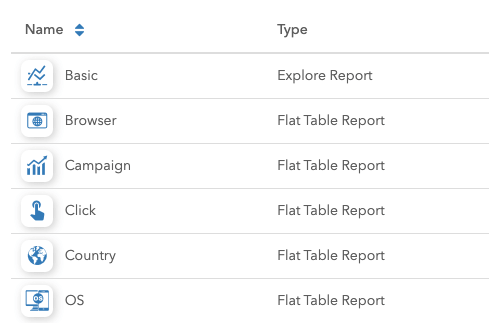
- Basic report - Basic report is a ready-made report that helps you preview essential information such as Event date, Requests, Impressions, Clicks, Total Clicks, CTR, Revenue and more.
- Browser report - Browser report allows you to compare chosen measures/metrics across different browsers and browser versions.
- Campaign report - Campaigns report allows you to compare chosen measures/metrics across different campaigns.
- Click report - Click report allows you to preview information about every click, such as Click date, Bid date, Browser, Country Code, Income, Expense and Revenue.
- Country report - Country report allows you to compare chosen measures/metrics by a different country.
- OS report - OS report allows you to compare chosen measures/metrics by a different OS.
To display the desired period, you need to click on the calendar icon in the upper left part of the screen and select the period you want to see the Report. For additional filters, click the filter button next to the calendar button. In the System reports, it is also possible to adjust the display by selecting one of the following options: By Hour or By Day. Also, there is an option to refresh the Report and automatically set the refresh of the Report to one of the following options (30s, 1m, 5m, 15m, 30m, 1h, 2h, 1d).
User Defined
This tab contains all saved reports created by the user through the Designer. The user defined report list provides basic information such as report name, type, description and date modified.
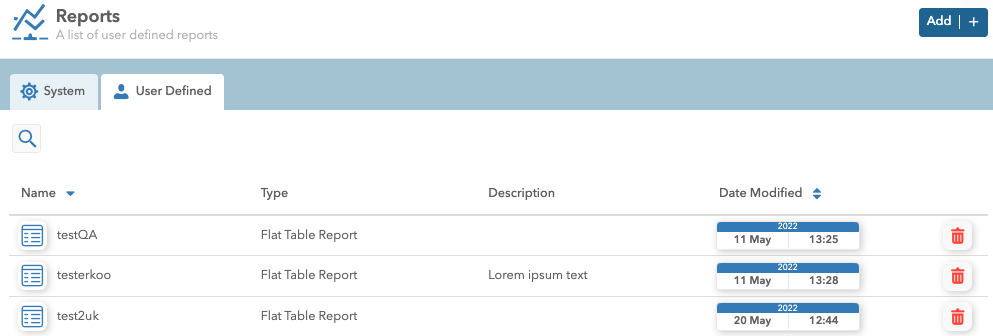
The user defined Report can be deleted by clicking on the red bin icon. Also, there is a search in the upper left corner to make it easier to search for the desired Report.
Clicking the Add button opens the Designer, in which it is possible to create the desired Report that can later be saved. When you open one of the saved user reports, you can see for which period the given Report has been saved.
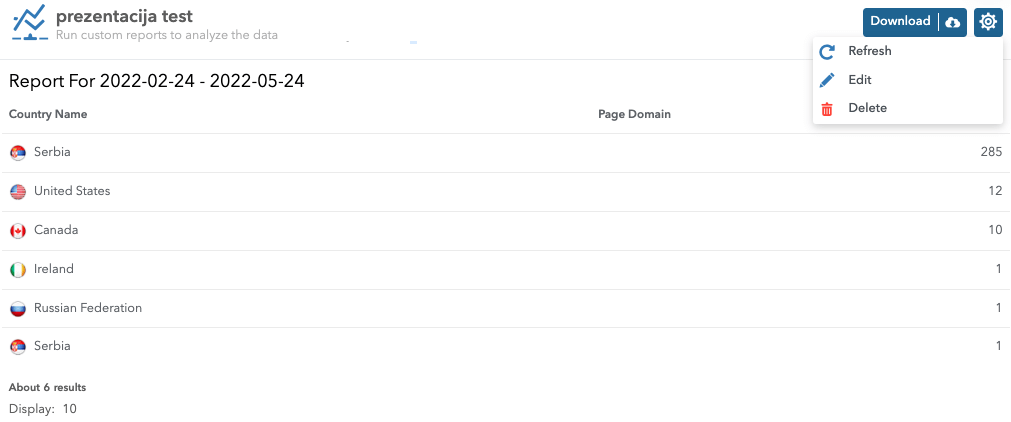
On the settings icon located in the upper right corner, there is a possibility to Refresh the data. By clicking on the Edit option, the given Report will be opened in the Designer, where it is possible to edit it. Click on the Delete option, the seleceted report will be deleted.
