Activity
This is where you can find a comprehensive record of all member activities in Ocamba.
To access Activity, go to Hood. Then, choose Activity from the left sidebar.
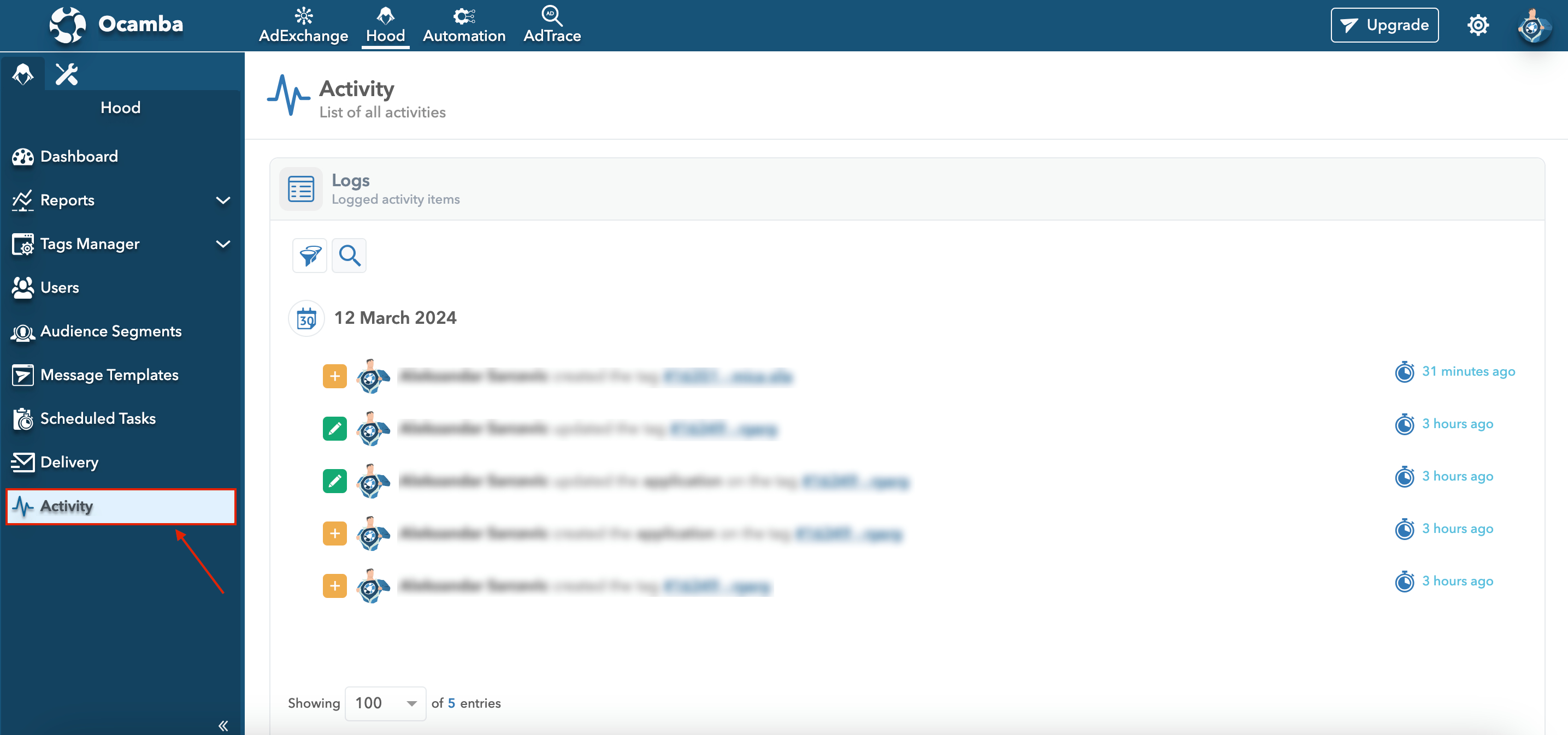
Hood Activity Tab Look Example
Here’s an example of the Activity tab within Hood.
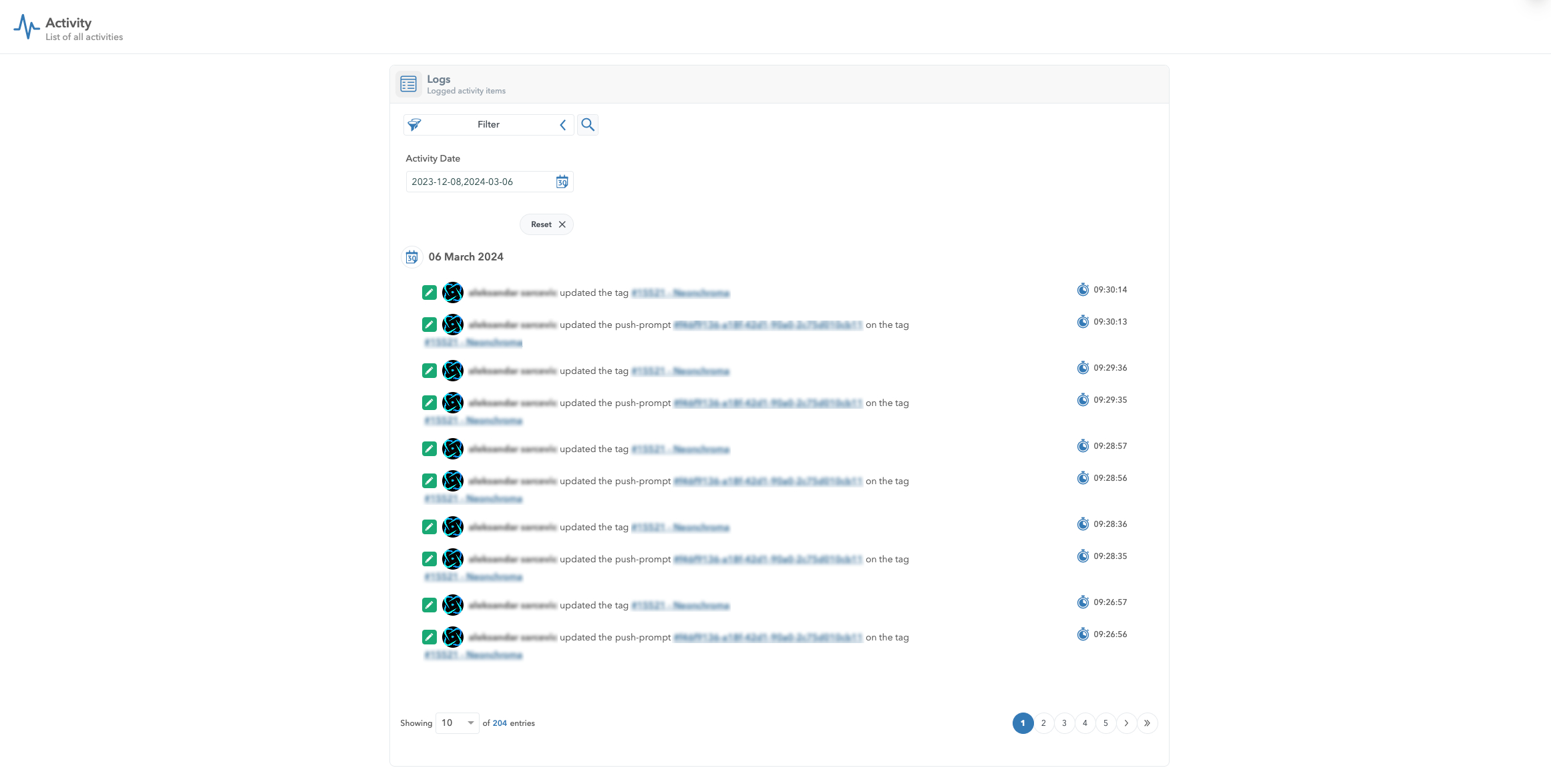
Hood Workspace Activity Tab View
The Activity tab includes:
Member Activity: It displays actions carried out by platform members, providing a detailed log of interactions within the platform.
Activity Types: It specifies the type of action performed, whether it’s related to the Tags, Users, or Messages sections.
Resource ID: Each action is associated with a resource ID, offering a reference point for identifying the specific resource involved.
Timestamps: On the right side of the tab, timestamps indicate when each action occurred. Hovering over a timestamp shows a more precise time of the action.
Filter and Search Options: You can filter and search for specific activities.
