Deals
Introduction to Deals in Hood
The Deals feature in Hood provides an efficient way for users to set up and track different pricing models that help optimize campaign performance. Designed to support flexibility, this feature accommodates a wide range of deal structures, allowing businesses to adapt their strategy to meet diverse objectives.
With Deals, Hood empowers businesses to set precise pricing models, track KPIs, and optimize revenue with minimal manual effort.
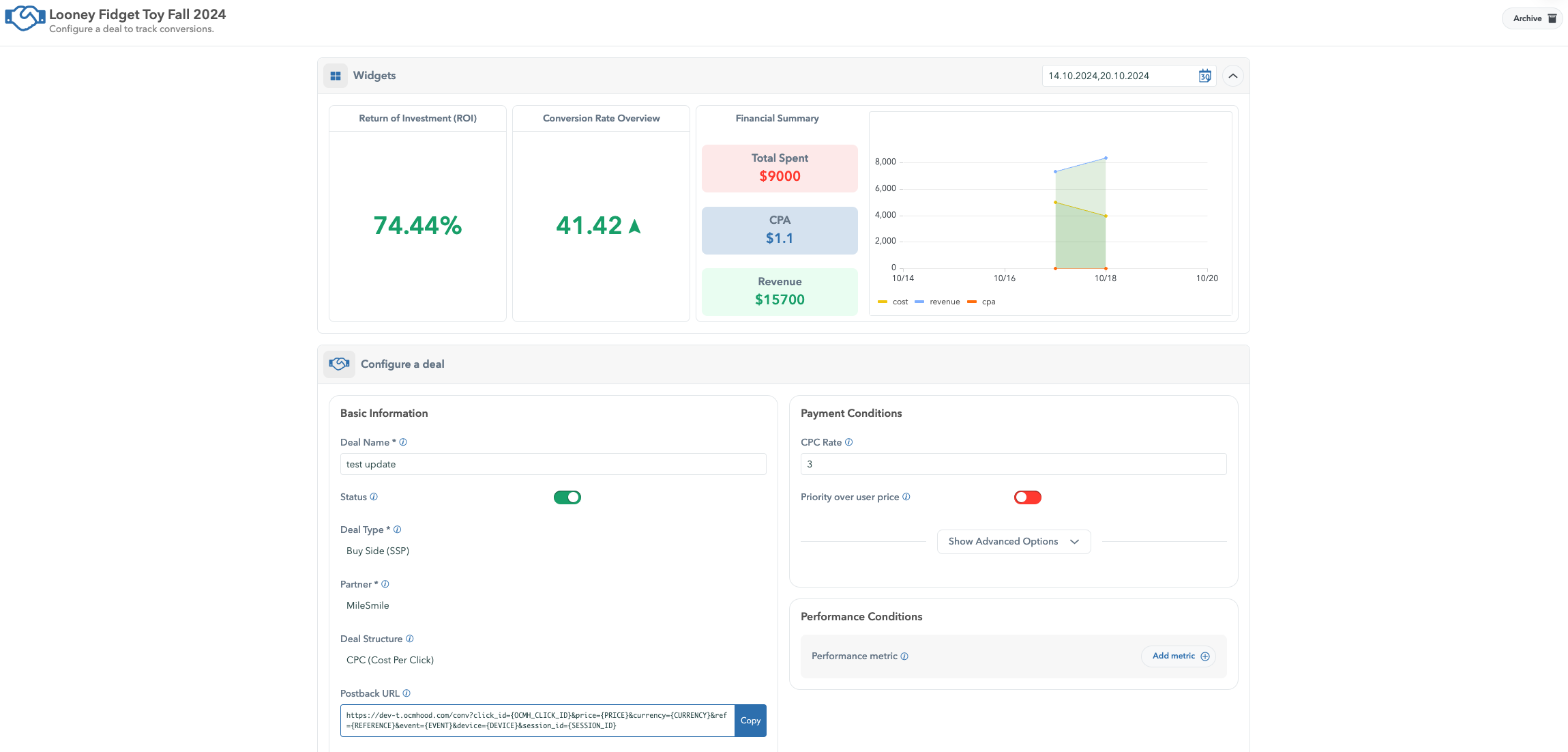
Single Deal View Widgets & Configuration
Across a total of 12 deal structures (CPC, CPA, CPM, Flat fee, Hybrid, CPI, CPL, CPE, CPS, CPV, Performance-based), Hood offers marketers and advertisers the flexibility to experiment with different approaches to campaign management.
These models help users maximize their return on investment (ROI) by focusing on the most relevant metrics.
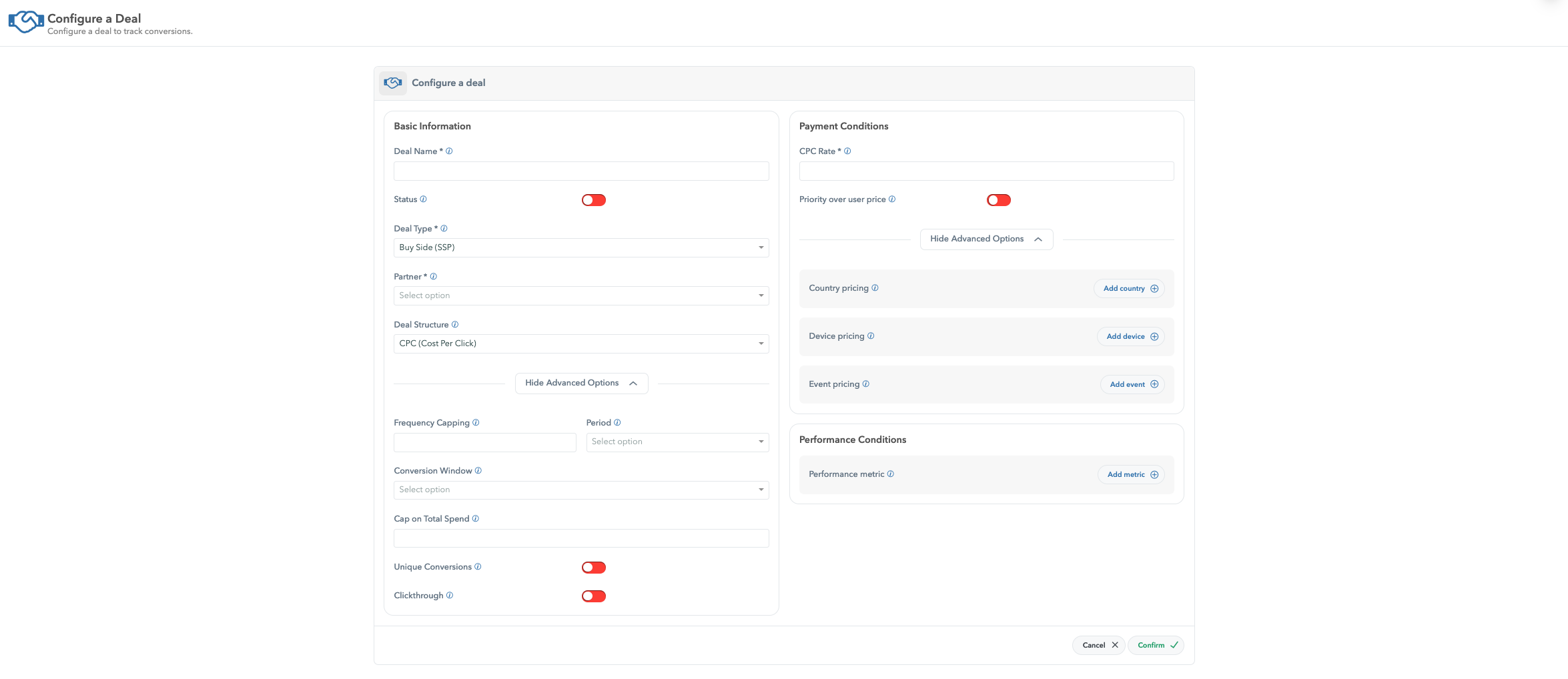
Create New Deal Interface
Additionally, deals allow tracking of conversions, setting budget caps, and defining performance metrics that align with the marketing goals.
Dynamic Budget Capping and Performance Metrics
Hood allows users to set dynamic budget caps, helping them effectively manage costs and prevent over-expenditure. Performance metrics such as unique conversions, click-through rates, and interaction scores can be defined to align with marketing goals, making it easier to gauge success.

Deals Budgeting & Capping Options
This feature also ensures that campaigns adhere to specified budget constraints while achieving the desired outcome.
Automation and Streamlined Operations
Hood’s deals are automated to simplify management and execution, eliminating the need for constant manual interventions. This automation extends to:
- Setting conversion triggers based on real-time audience interactions.
- Configuring postback URLs with dynamic placeholders such as {CLIK_ID}, {PRICE}, {EVENT}, etc., which are automatically replaced with real-time data, ensuring accurate tracking and reporting of key events without manual input during campaing activity.
Advanced Deal Insights and Tracking
One of the core strengths of the Deals feature is its comprehensive insights and tracking capabilities. Users can:
- Access detailed logs of every deal, enabling them to track click data, view conversion rates, and analyze performance trends.
- Utilize reporting tools to gain deeper insights into the effectiveness of each deal structure, facilitating better decision-making for future campaigns.
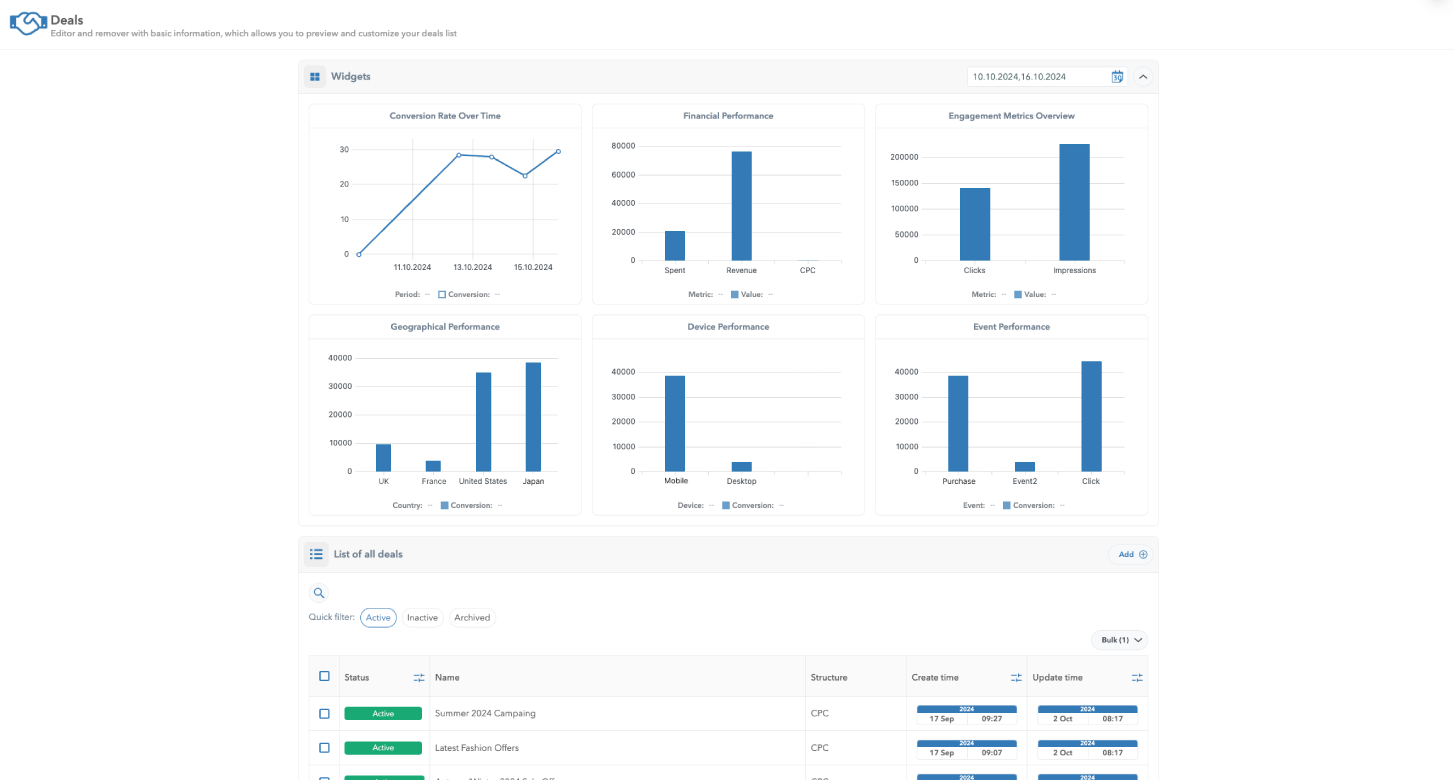
Deals Performance Widgets
Step 1: Creating a Deal
Naming Your Deal
Each deal requires a unique and descriptive name. This name will be used to identify the deal throughout the platform.
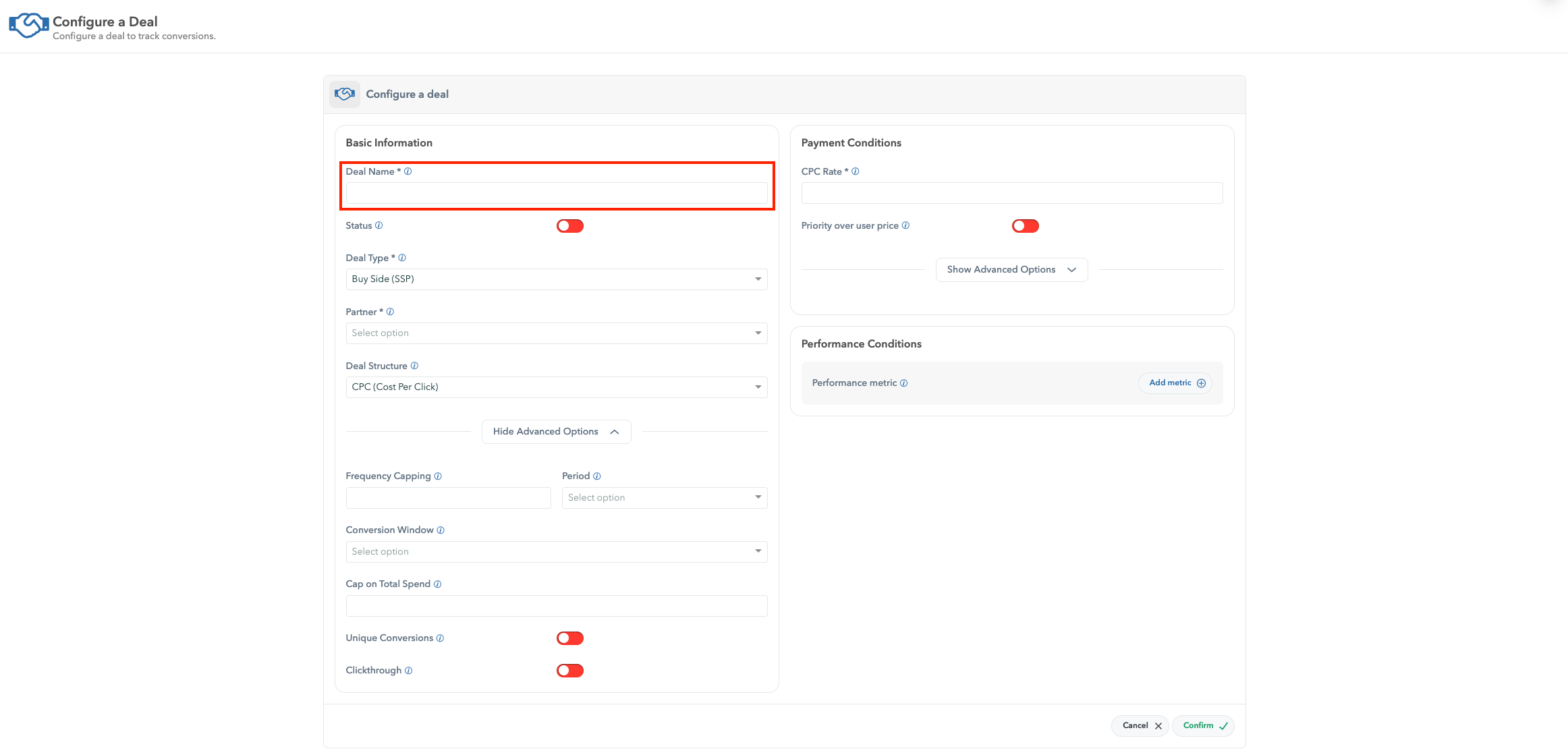
Setting Deal Name Field

Partner Association
Deals need to be linked to a specific partner. Select the relevant partner account associated with this deal.

Deals Payment Conditions Example

Deal Type and Structure
Deals come in two types: SSP (Sell-side deal) & DSP (Demand-side deal).
Buy Side (SSP): This option is selected when you are managing a deal for the Supply Side Partner (SSP). In this case, you are facilitating a deal where a partner provides a service or product that will be utilized by a buyer. This is focused on the supply aspect of the business.
Sell Side (DSP): This option is selected when you are managing a deal for the Demand Side Partner (DSP). In this case, the partner is the one purchasing services or products. This deal type represents the demand side of a transaction.
Ocamba allows for multiple deal structures that can be selected based on the campaign’s objectives. The available structures include:
- Cost Per Click (CPC): Pay for each click on the ad.
- Cost Per Acquisition (CPA): Pay for each successful action, such as a purchase.
- Cost Per Thousand Impressions (CPM): Pay per thousand impressions.
- Flat Fee: Pay a fixed amount irrespective of clicks or impressions.
- Hybrid Models: Combine multiple payment methods, such as CPM with additional CPA bonuses.
- CPI (Cost Per Install): Pay for each app installation.
- CPL (Cost Per Lead): Pay for lead generation, such as form submissions.
- CPE (Cost Per Engagement): Pay for specific engagement actions, like video views.
- CPS (Cost Per Sale): Pay a percentage of revenue from sales.
- Subscription-Based: Pay a recurring fee for continuous services.
- CPV (Cost Per View): Pay for each view of an ad, typically for video ads.
- Performance-Based: Pay based on achieving specific performance metrics (e.g., ROAS).

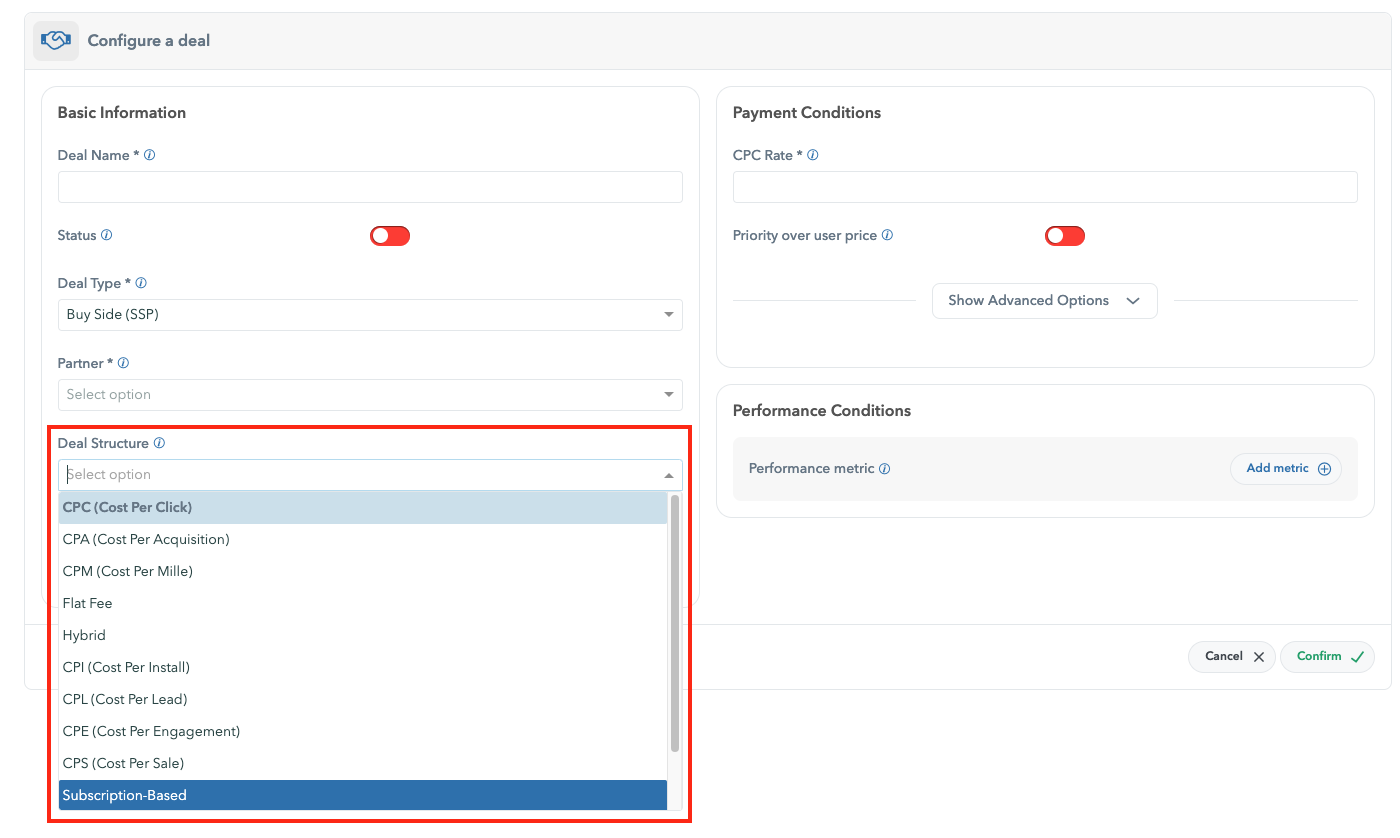
Deal Structure Selection
Step 2: Setting Payment Conditions
Once the deal type is selected, enter the rates based on the pricing structure:
Deal Structure Rate: Changable as per selected deal structure. If, for example, CPE (Cost per engagement) is selected then the CPE Rate will be required to be specified.
Priority over user price option: This setting, when enabled (true), ensures that the base price specified in the system will take precedence over any price submitted by the user in the query parameter. In other words, the base price will always be applied, overriding any user-provided price to ensure consistency in pricing for the deal.
Advanced Payment Options:
Country Pricing: This option allows you to set different prices based on the country where the service is offered or consumed. You can select a country and assign a specific price, which overrides any general pricing for that region.
Device Pricing: Here, you can adjust the pricing based on the device or platform (e.g., mobile, desktop) that the end user is using. By selecting the device type and assigning a specific price, you ensure that users on different devices may be charged different rates.
Event Pricing: This allows you to specify pricing based on specific user actions or events (e.g., clicks, purchases). By defining the event and setting a price, you can apply customized rates for different actions performed by the users.

Deals Payment Conditions Example

Step 3: Conversion Tracking
Conversion tracking is crucial for understanding the success of campaigns and attributing conversions accurately. Ocamba supports the following tracking mechanisms:
Tracking URLs: Use unique URLs to track user clicks and conversions.
Conversion Pixels: Embed small snippets of code on landing pages to track user actions like purchases.
Custom Conversion Events: Create custom events based on specific user interactions (e.g., signing up for a newsletter).

Step 4: ROI Calculation and Performance Metrics
Ocamba calculates the return on investment (ROI) automatically by comparing total revenue with total costs. The formula is as follows:
ROI = (Total Revenue - Total Cost) / Total Cost * 100

Step 5: Custom Reports
Hood allows you to generate custom reports based on campaign performance. Report templates can be selected, and date range filters applied to customize the data displayed. This helps in evaluating the campaign across different time periods and segments.

Hood Conversion Report Dimensions

Managing Deals
All created deals are accessible in the Deals Manager, where users can:
- Edit existing deals.
- Deactivate (Archive) deals.

Deals Manager List
The Deals Manager also offers filtering options by partner, deal type, or pricing structure.
Integrating Deals with Campaigns
When setting up a campaign, you can link deals in the Deal Selection step. Although an optional step, this ensures that the campaign uses the correct pricing model and tracks conversions based on the deal structure defined.

Campaing Creation Chain
Need to learn more about Campaigns? Check out the Campaigns documentation for detailed guidance.
