Delivery
This is where you can get insights into your notifications’ delivery details.
These metrics are crucial for assessing the effectiveness of your push notification campaigns and optimizing future strategies.
To access the Delivery tab, go to Hood. Then choose Delivery from the left sidebar.
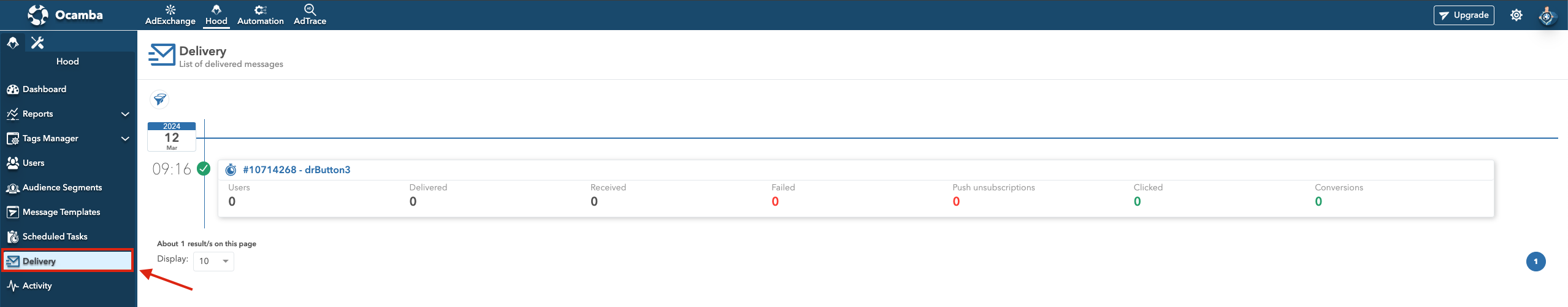
Delivery Tab Location
Here’s an example of a delivery report.
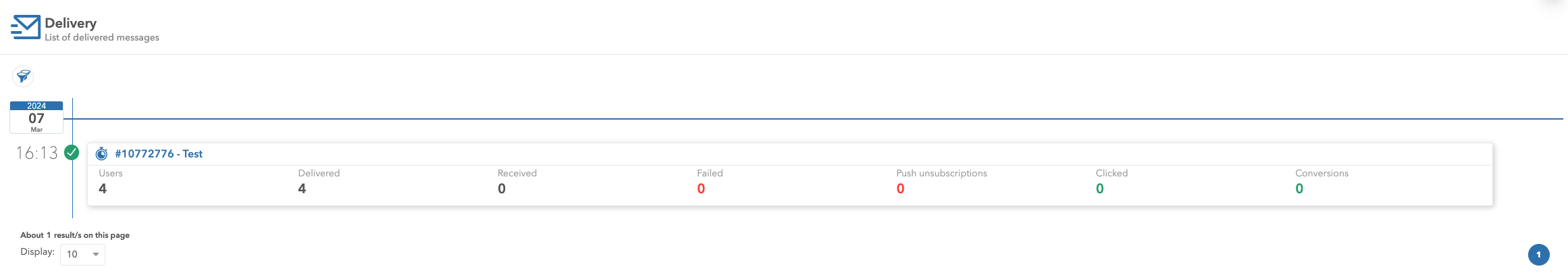
Delivery Report Example
Here, you can access information the following information regarding your notification’s delivery details:
Time: When was the notification sent
Users: The total number of users set to receive the notification.
Delivered: Refers specifically to woken-up users, denoting the total number of notifications successfully delivered to devices that prompted user interaction.
Received: Refers to the total number of times notifications were received by users’ devices, regardless of whether they prompted user interaction.
Failed: The total number of instances when the notifications failed to be sent or delivered to the users.
Push Unsubscribed: The total number of users who have unsubscribed after receiving the message.
Clicked: The total number of users who clicked on the notification.
Conversions: The total number of users who performed a desired action after receiving the notification.
