Change Password
To change password in Ocamba, click on the Profile icon in the top right corner. Then, choose Change password.

For security reasons, you must first enter your current password, and then your new password.
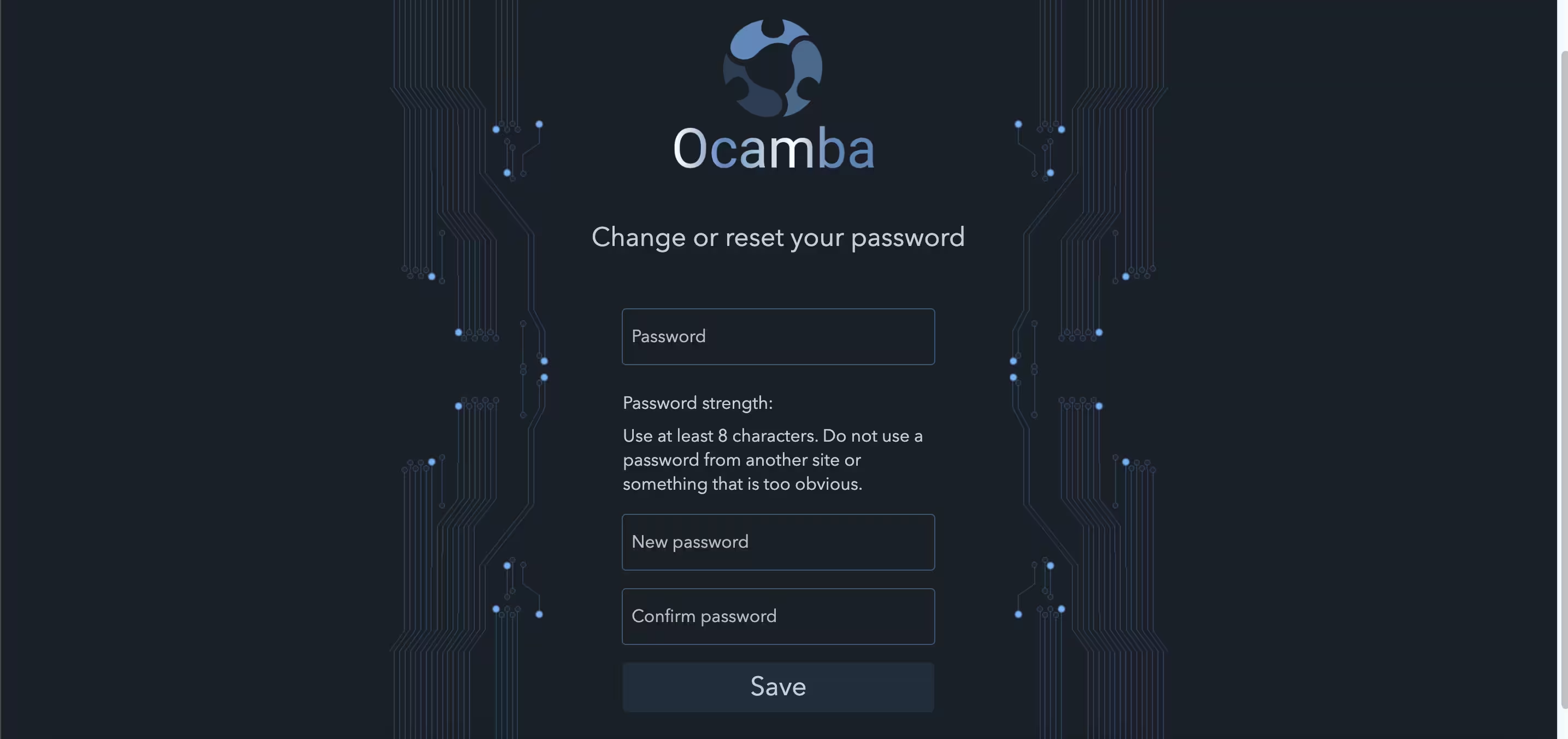
Click Save and follow the instructions to complete the password change process.
Logout
Please, log out to safely end your Ocamba session.
