Custom Properties
The Custom Properties subtab allows companies to define and manage custom data fields for profiles.
This feature provides flexibility in handling private and sensitive data, ensuring compliance with privacy standards and providing granular control over data visibility.
To access Custom Properties, navigate to Audience > Custom Properties.
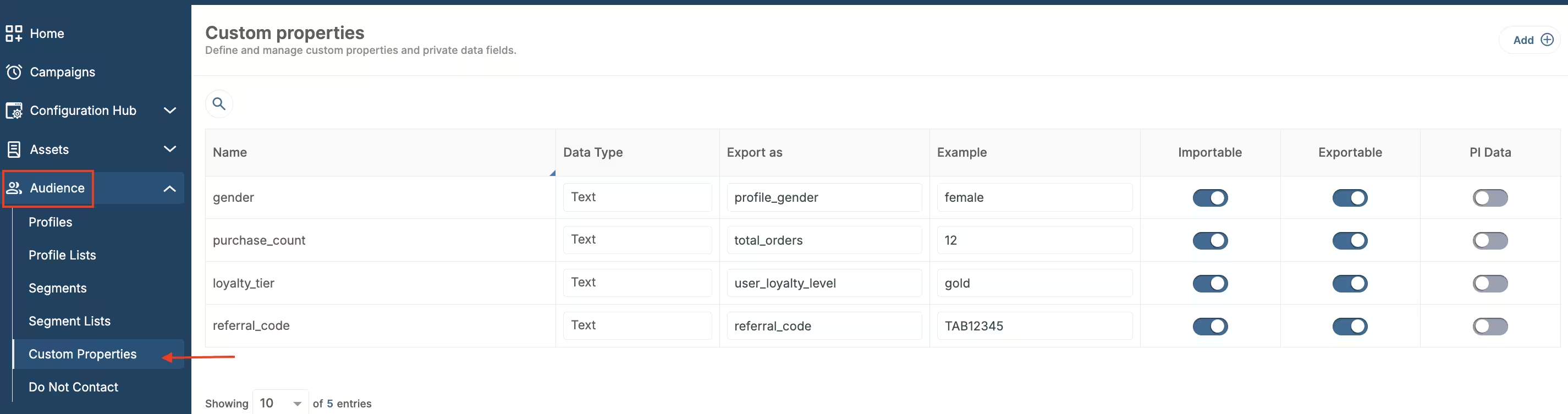
Custom Properties location
You will see a list of all defined custom properties fields.
- Name: Data field’s name.
- Data type: Text.
- Export as: Alternative name used during data export.
- Importable: When enabled, this property will be included in data imports.
- Exportable: When enabled, this property will be included in data exports.
- PI data: When enabled, it means this property is containing personally identifiable information and it can affect data handling and GDPR compliance.
When you toggle the PI field from off to on, a confirmation popup will appear.
If you click Confirm, the system will display the following processing notification.
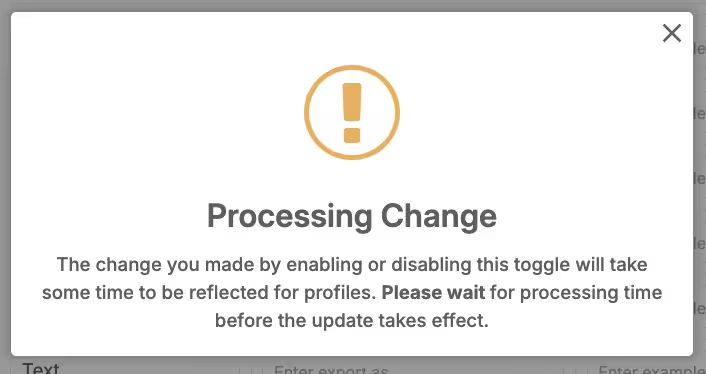
Processing change notification
For companies with a large number of users (millions), this update might take a few minutes to propagate. For smaller companies, the change will typically be applied instantly.
To add a new entry, click on the Add button in the top right corner.
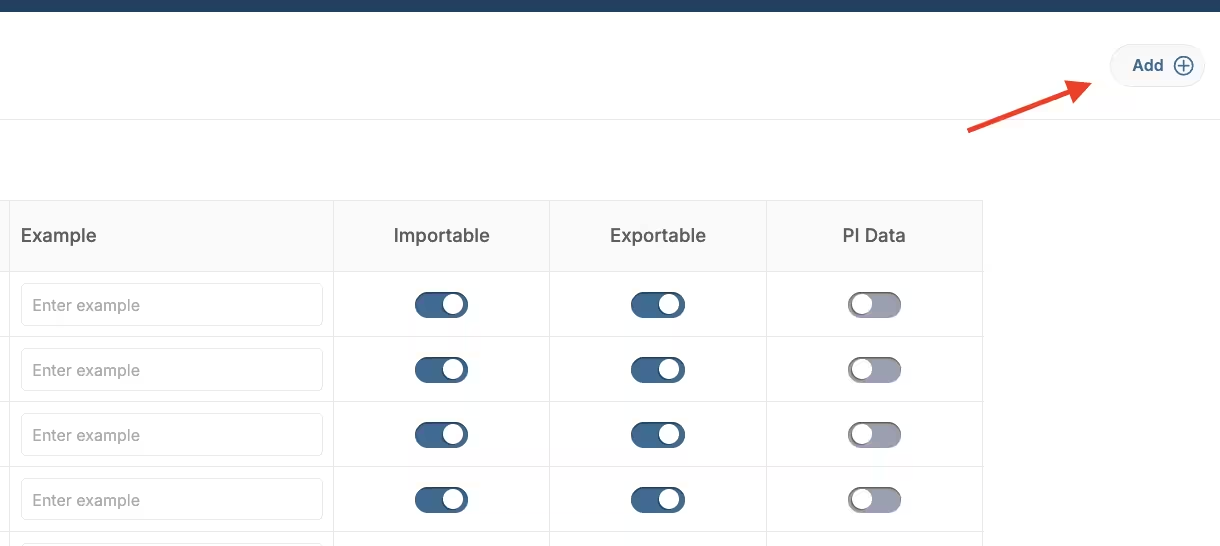
Add custom property
Fill out the form, and click Confirm.
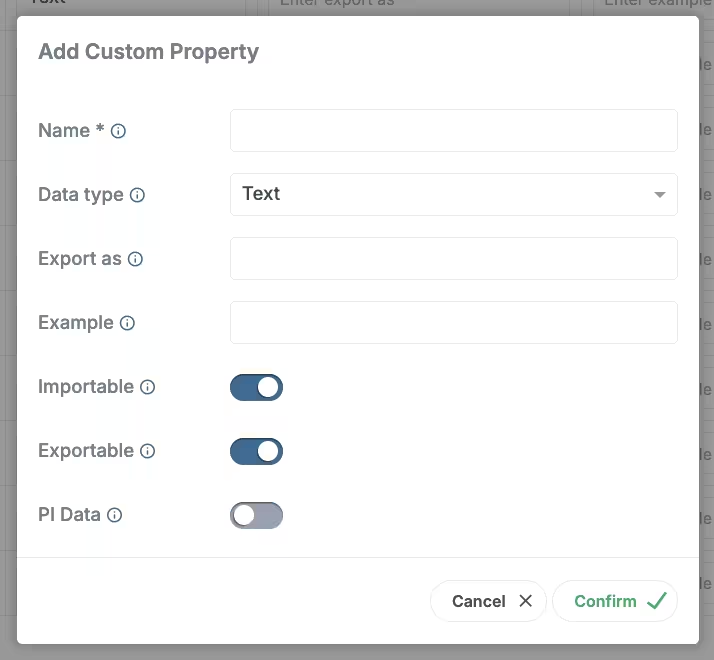
Add custom property form
