Do not contact list
The Do not contact list allows administrators to manage contacts that should not receive communications.
This feature is crucial for maintaining compliance with regulatory requirements, respecting customer preferences, and aligning with internal business rules.
To access Do not contact list, navigate to Audience > Do not contact.
Here, you will have an overview of all contacts in the Do not contact list.
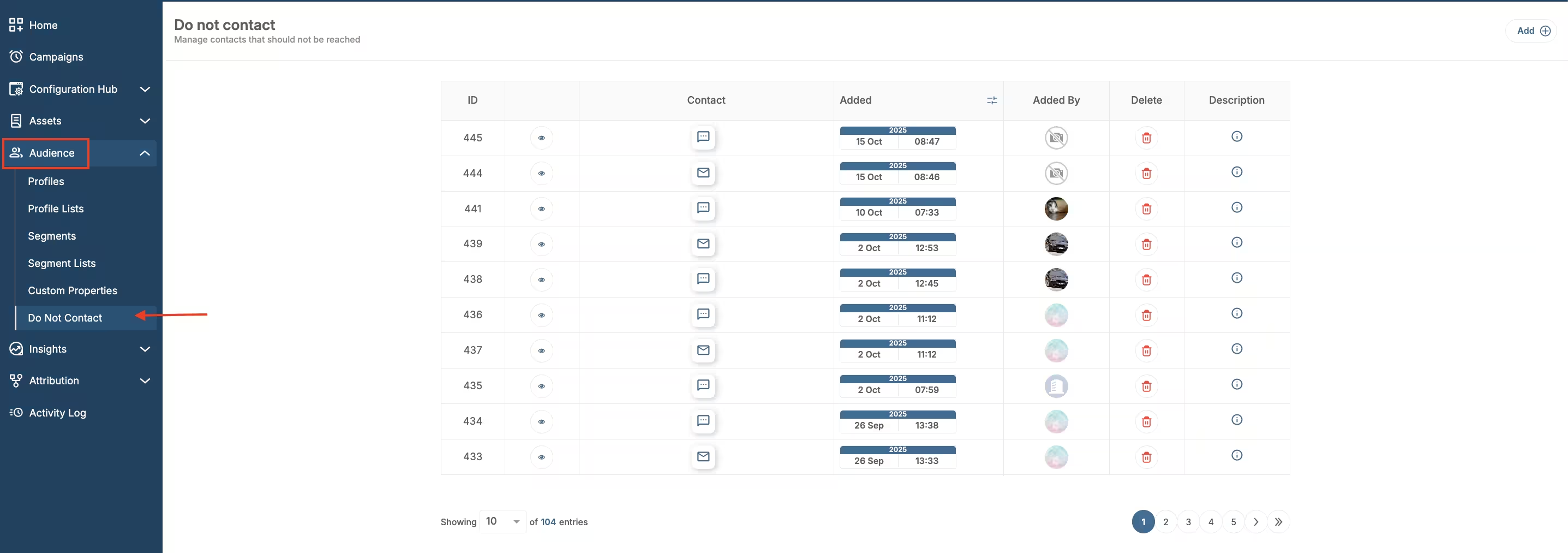
Do not contact location
There are (from left to right):
- ID of the Do not contact list entry;
- Clicking on the eye icon reveals contact information. If you click on it, you will get a pop up informing you that this action will be logged for auditing purposes. If you agree with it, click Confirm for the system to reveal the data for you.
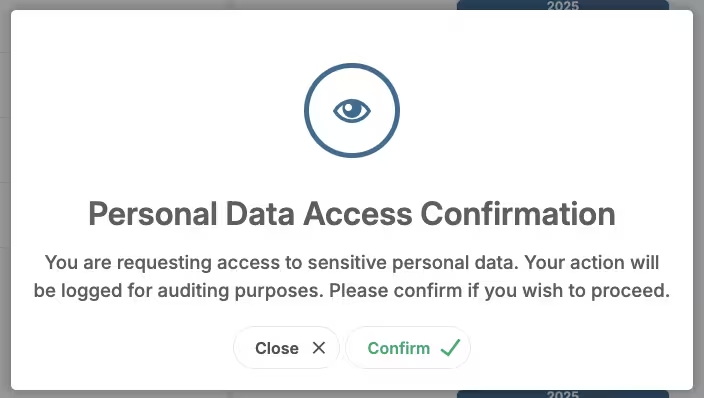
Personal data confirmation
- Contact shows which channel was this contact blocked from;
- The Added column represents the day this contact was added to the Do not contact list;
- Added by shows which platform user added the contact;
- The delete action returns the contact from the block list to regular unblocked contacts;
- Description gives more information about why the contact was added to the Do not contact list.
To add new contact to Do not contact list, click on the Add button in the top right corner.
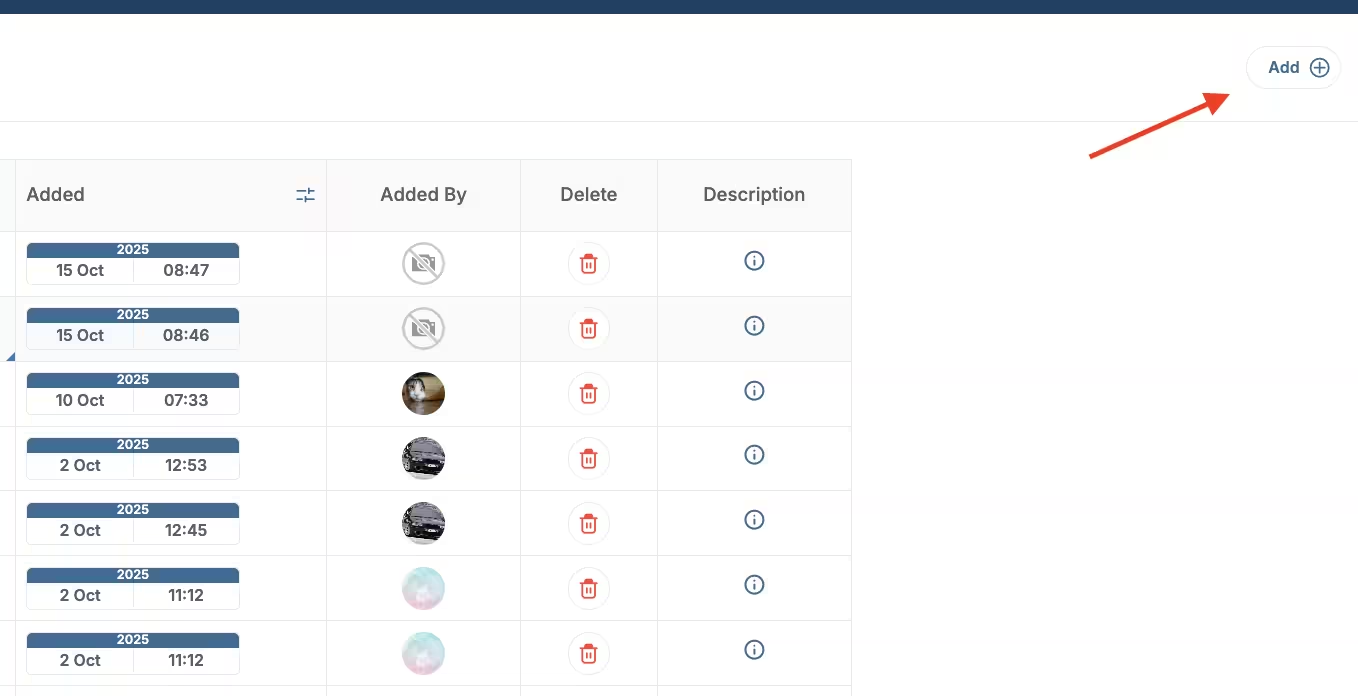
Add to do not contact
Specify the contact you want to add to the Do not contact list. Add a description for record-keeping. Click Confirm to complete adding contact.
Also, another way to add a contact to the Do not contact list is to go to Audience > Profiles > click on a profile.
On the left side, there will be contact information. Choose which contant you want to add to the Do not contact list. Click on the eye icon to reveal the contact.
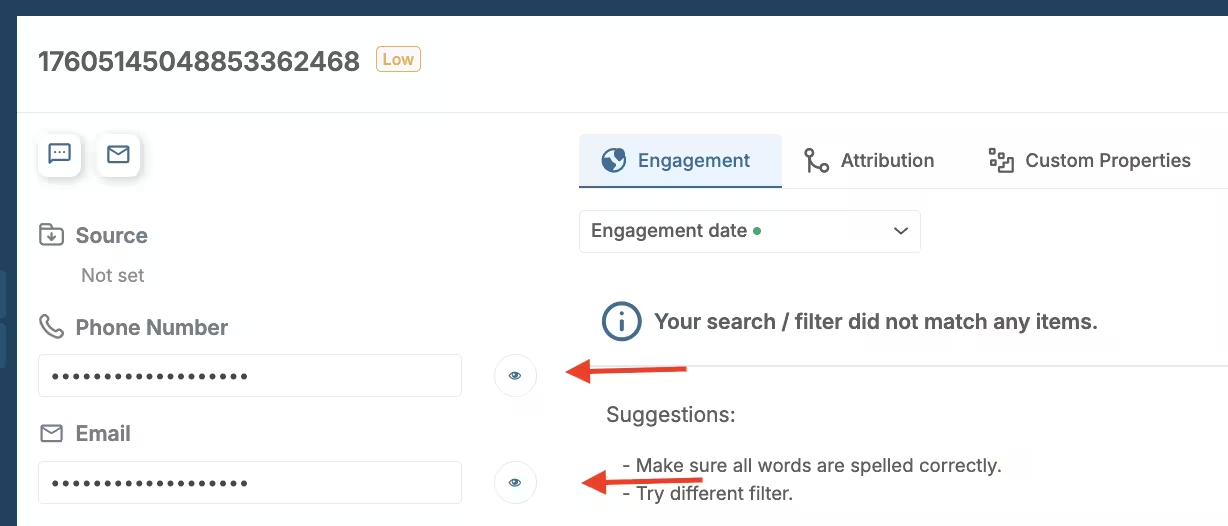
Reveal data
This action will be logged. Click Confirm to reveal data.
Then, click on the red icon next to it to add this contact to the Do not contact list.
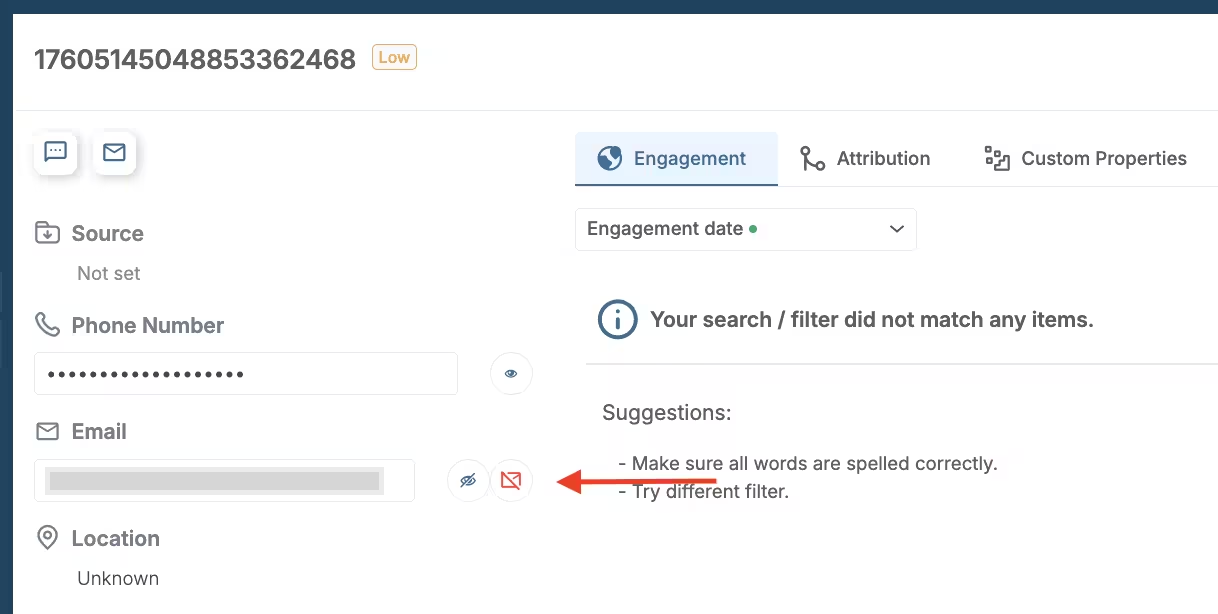
Profiles add to do not contact
Add a description and click Confirm to add the contact to the Do not contact list.
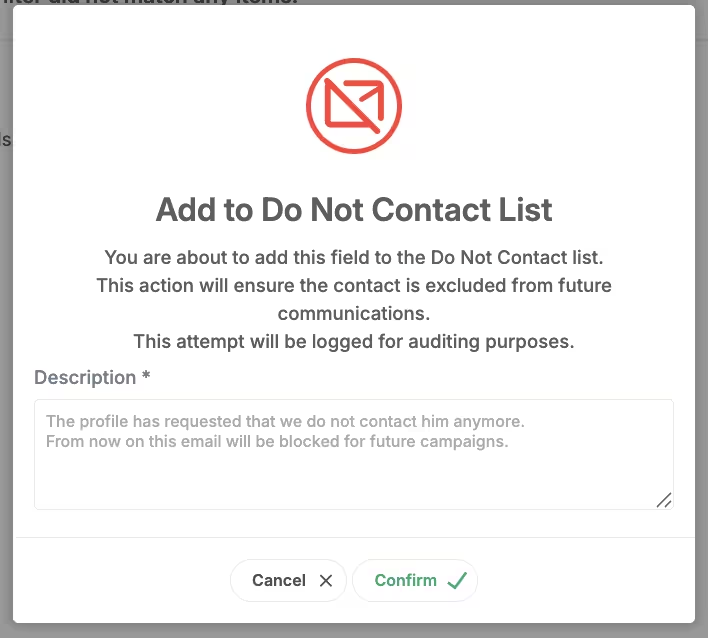
Add to do not contact form
Another way to add contact to the Do not contact list is to choose Profile actions in the top right corner. Click on it and choose Add to do not contact. This action automatically adds all contacts related to this profile to the Do not contact list.
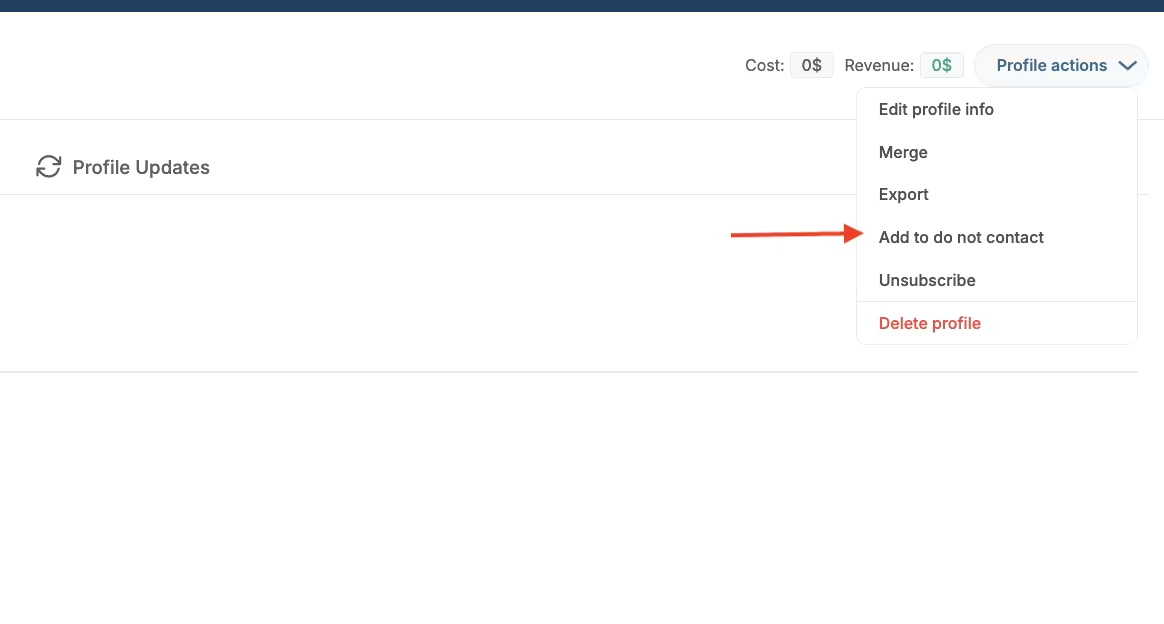
Profile actions do not contact
