Delivery
The Delivery tab is a place where you get insights into your campaign’s delivery details.
There are 2 ways to access Delivery.
- Go to Campaigns > Click on the campaign whose delivery you want to check. A side pannel will appear. Click on the Delivery tab.
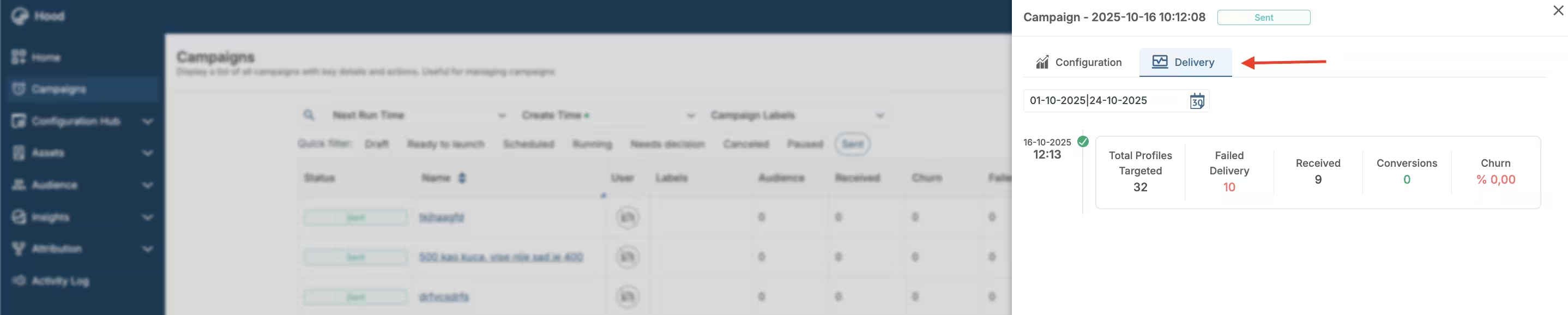
Delivery drawer
- Another way to access the Delivery tab. Go to Campaings > Click on the 3 dots next to the campaign whose delivery you want to check.
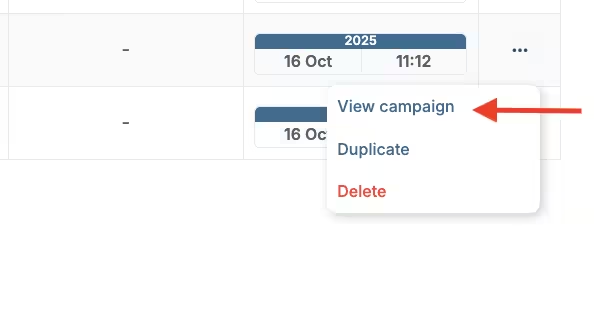
Delivery view campaign
Then, click on the Delivery tab under the top navigation bar.
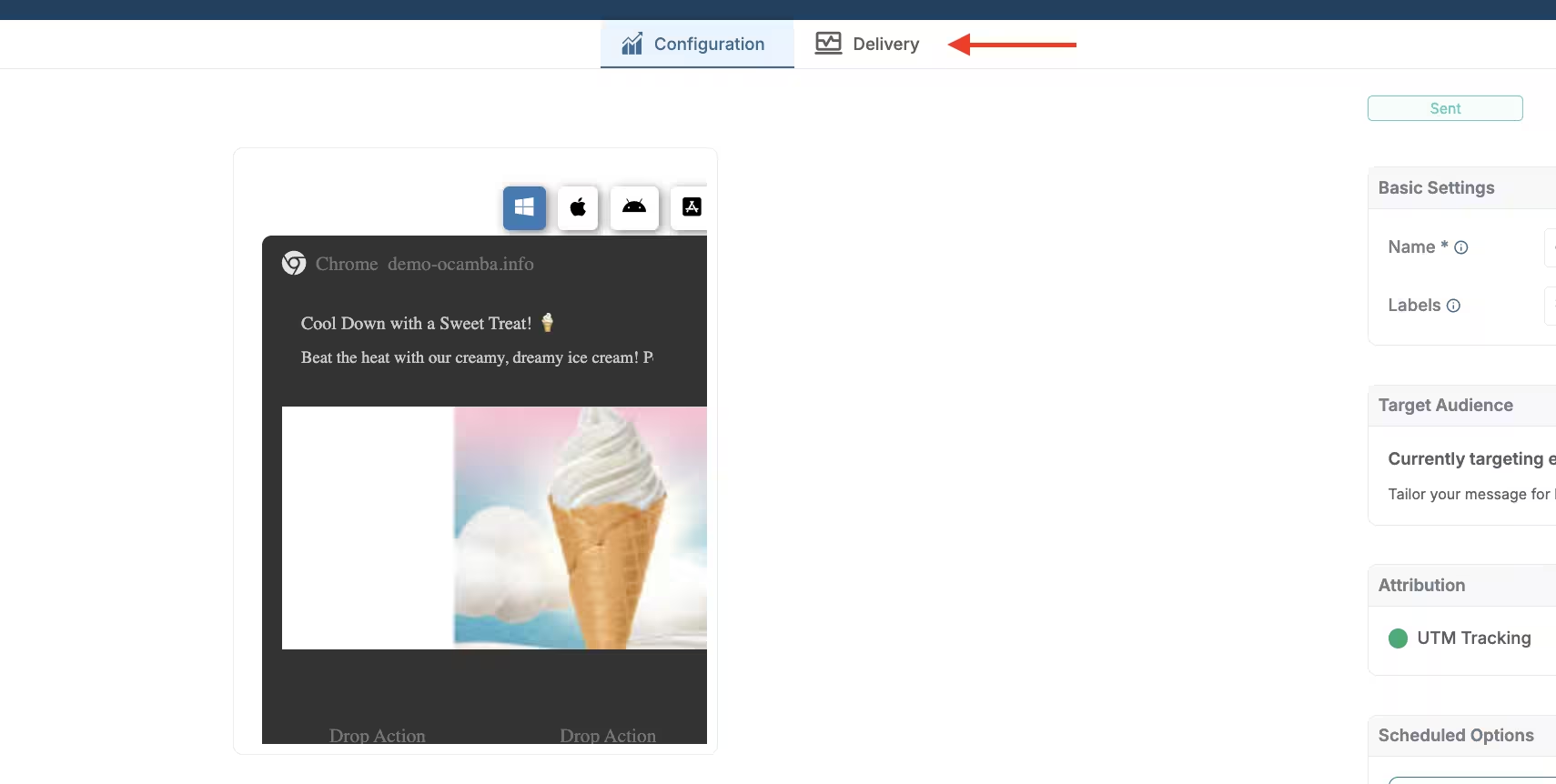
View campaign delivery
Note
The Delivery tab has 2 states:
One-off campaigns (Send immediately, Schedule for later, Manual) have only one line in the delivery tab.
Recurring campaigns have multiple lines in the delivery tab because they occur multiple times.
