Reports
The Reports tab allows you to get snapshot of your campaign performance across key metrics without the hassle of building custom views from scratch.
To access Reports, navigate to Insights > Reports.
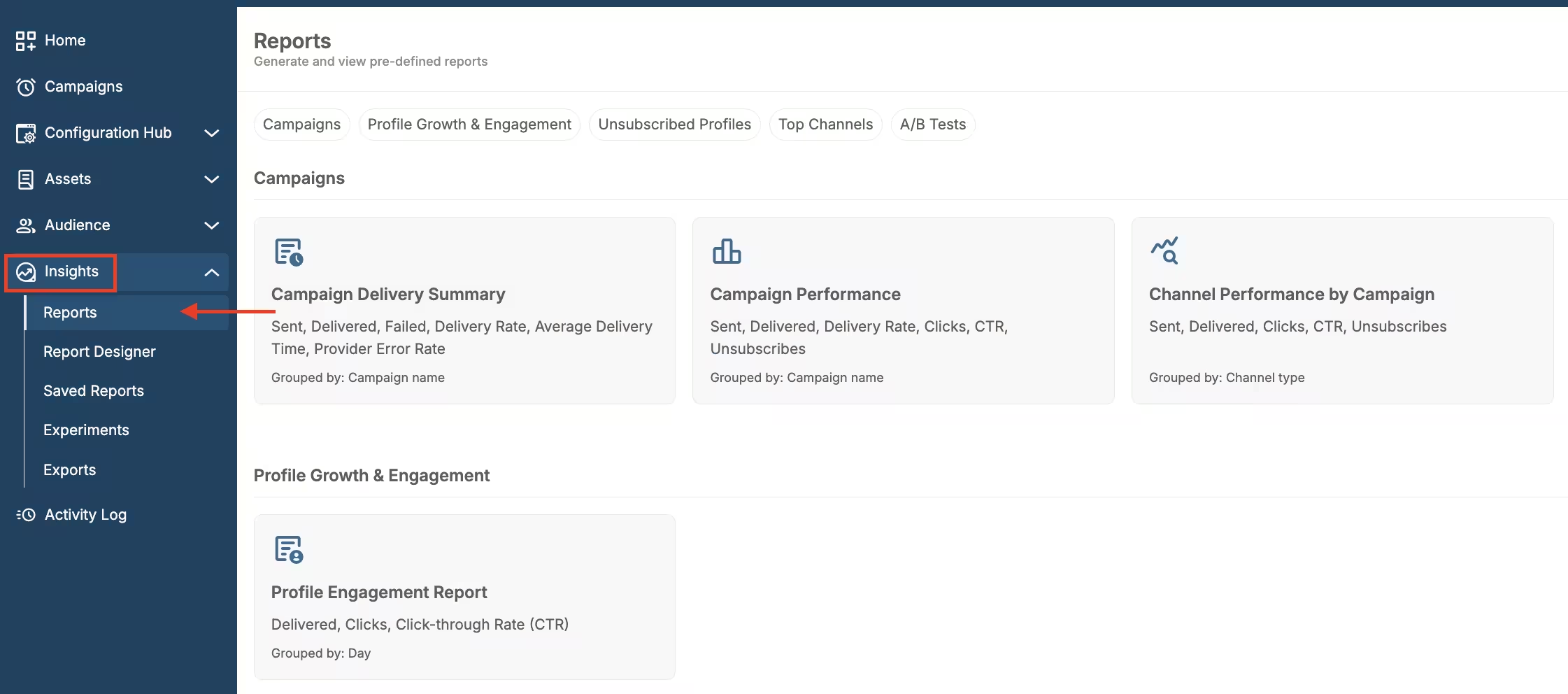
Quick reports location
Reports consist of 5 sections, each containing subsections with pre-defined reports.
To use a report, simply click on it.
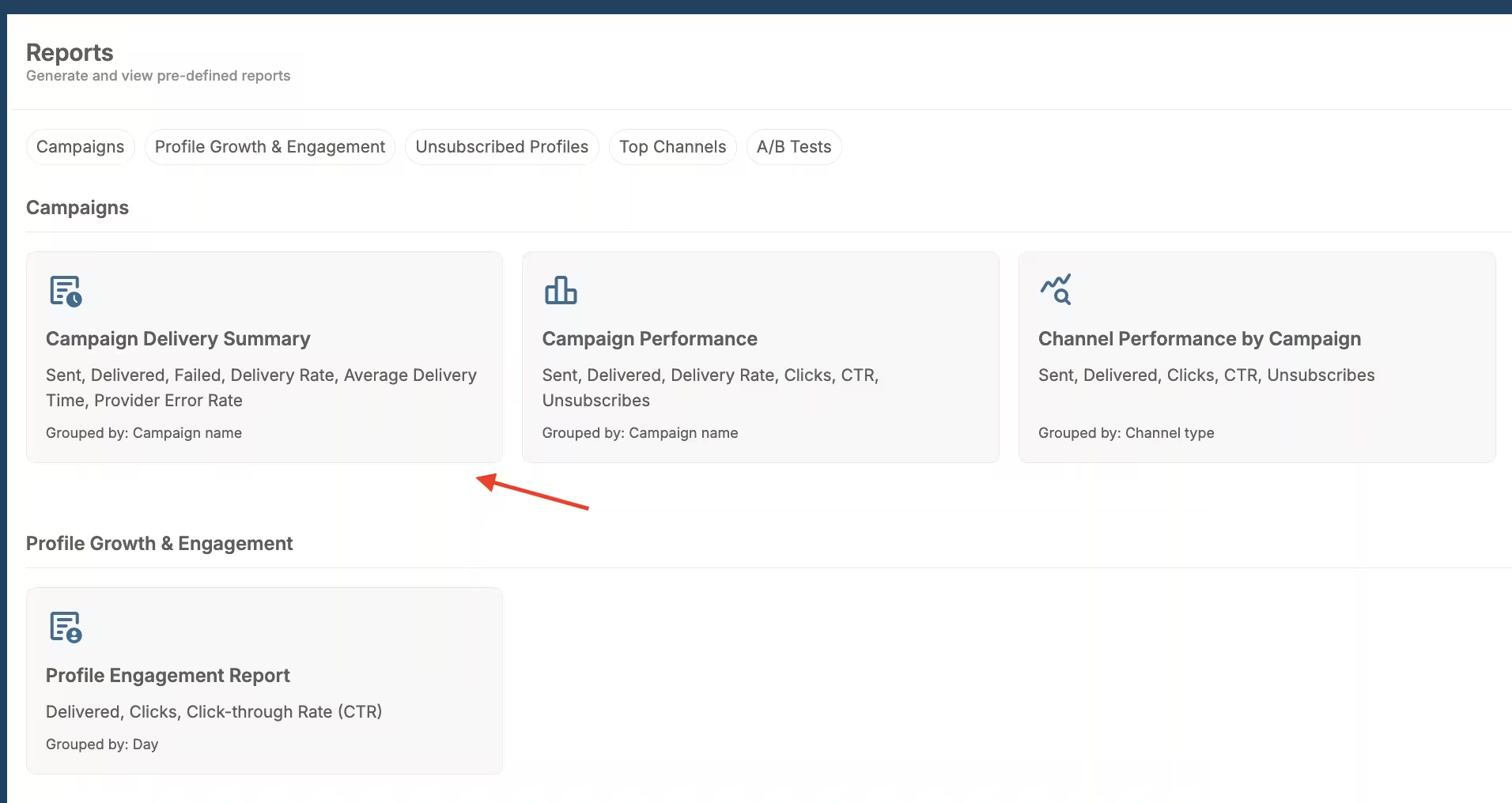
Quick reports example
The preview with predefined metrics will appear.
In the top right corner, you have option to filter your quick reports.
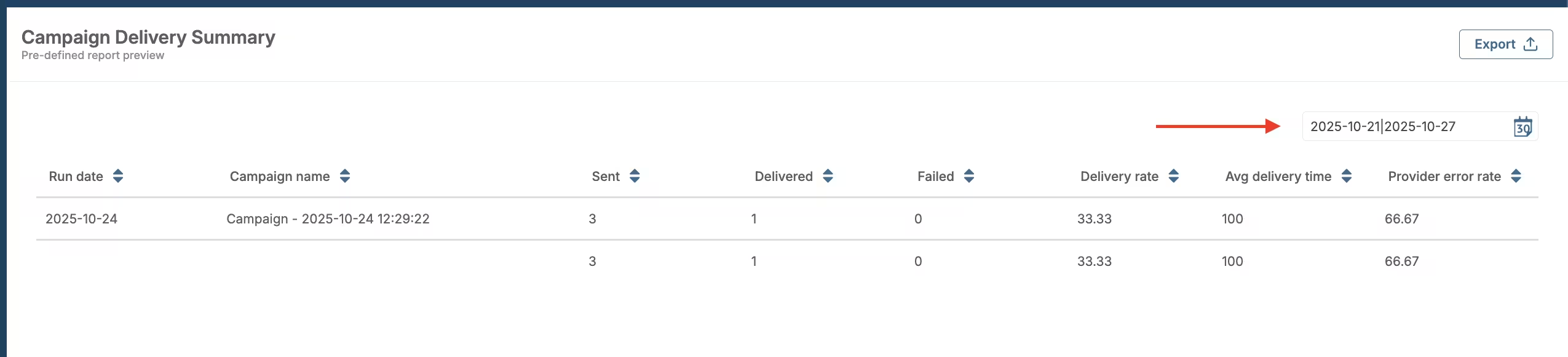
Quick reports filters
Additionally, you can export your quick report by clicking on the Export button in the top right corner. Choose whether you want to export files in JSON or CSV format.
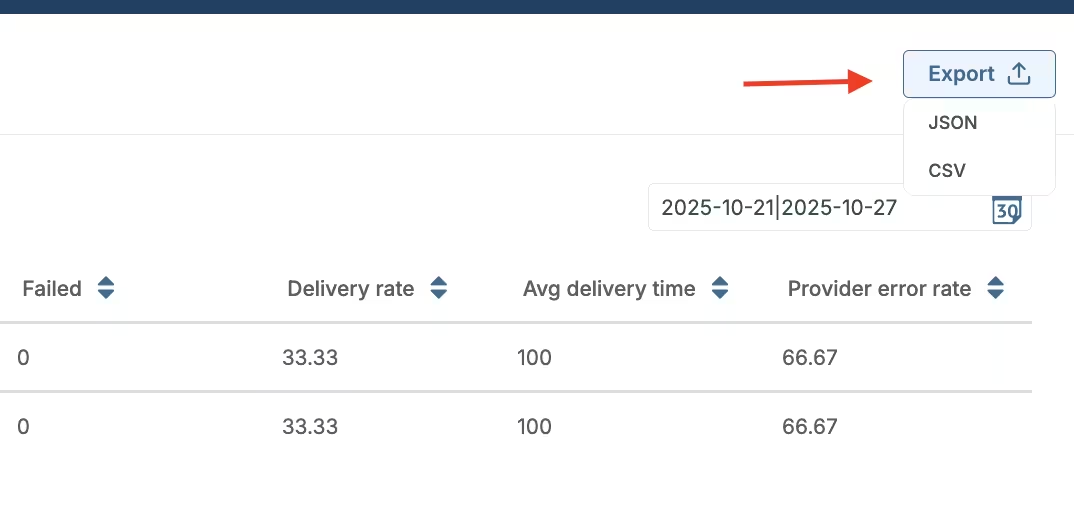
Export quick reports
You can find all reports ready to export in the Exports tab.
To access it, navigate to Insights > Exports.
You will get a notification once your file is ready for download.
