Report designer
Report designer allows you to tailor your visitor behavior, subscriber behavior, and campaign performance statistics to your business needs and preferences.
In this article, you will learn how to:
- access and navigate the Report designer interface;
- create custom reports by selecting dimensions and measures;
- customize columns and apply filters to your reports;
- preview and export reports in various formats;
- save and manage your custom reports;
- import existing reports for editing;
- delete user-defined reports when no longer needed.
To access Report designer, go to Insights > Report designer.
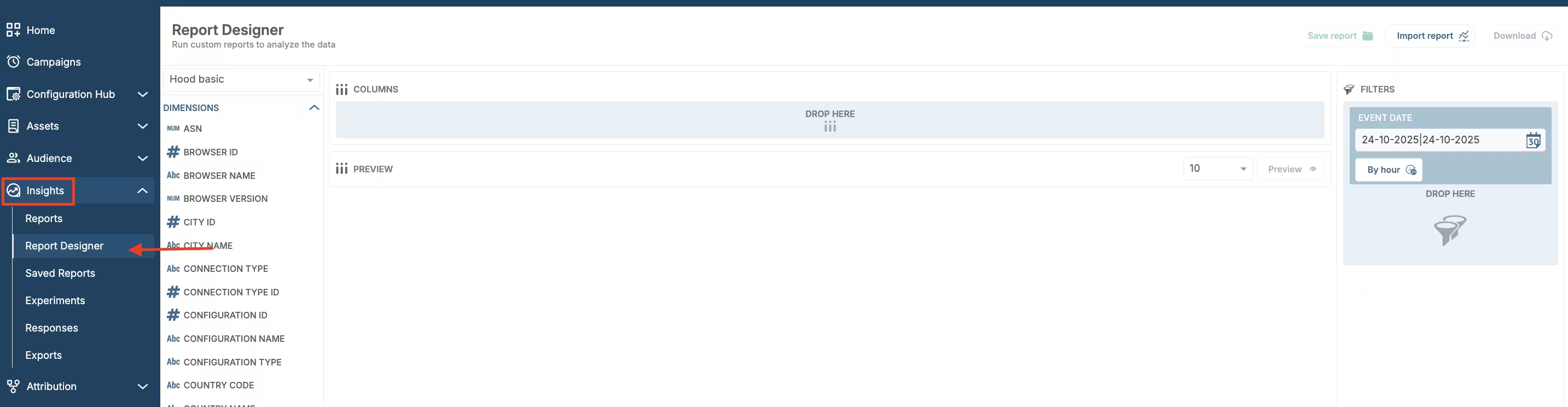
Report designer location
Create new report
To create a new customized report, you need to:
- Select Dimensions and Measures: Drag and drop the desired data into the Drop here field.
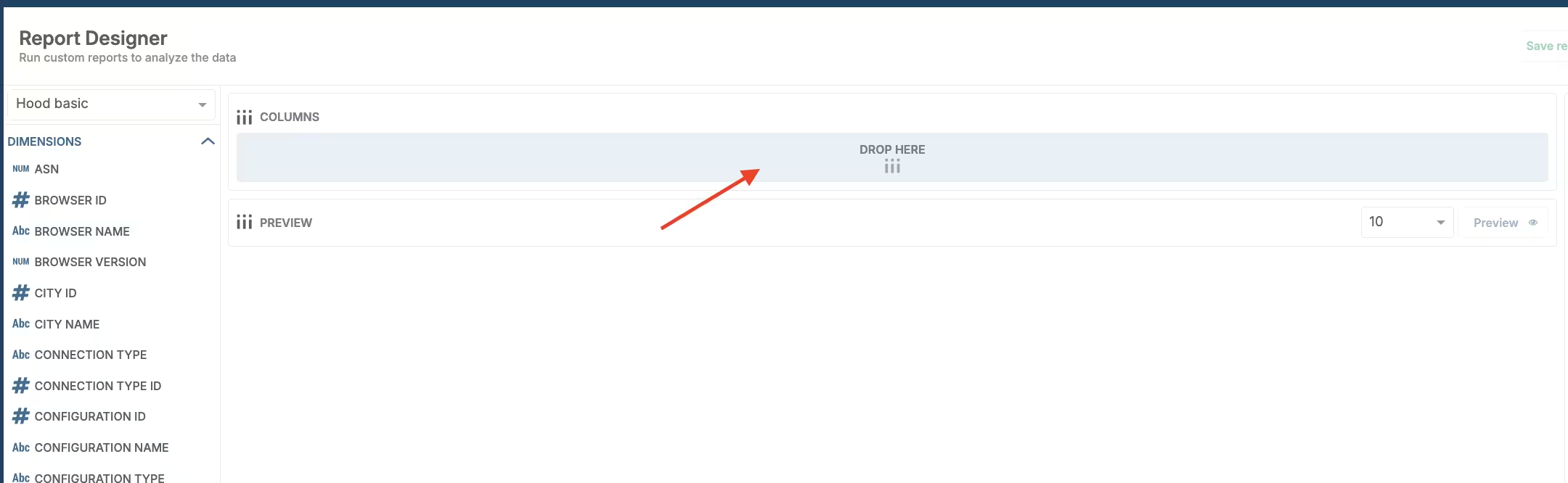
Designer "drop here" field
- Customize columns: Reorder columns to your preferences by dragging and dropping them into the Order by field.
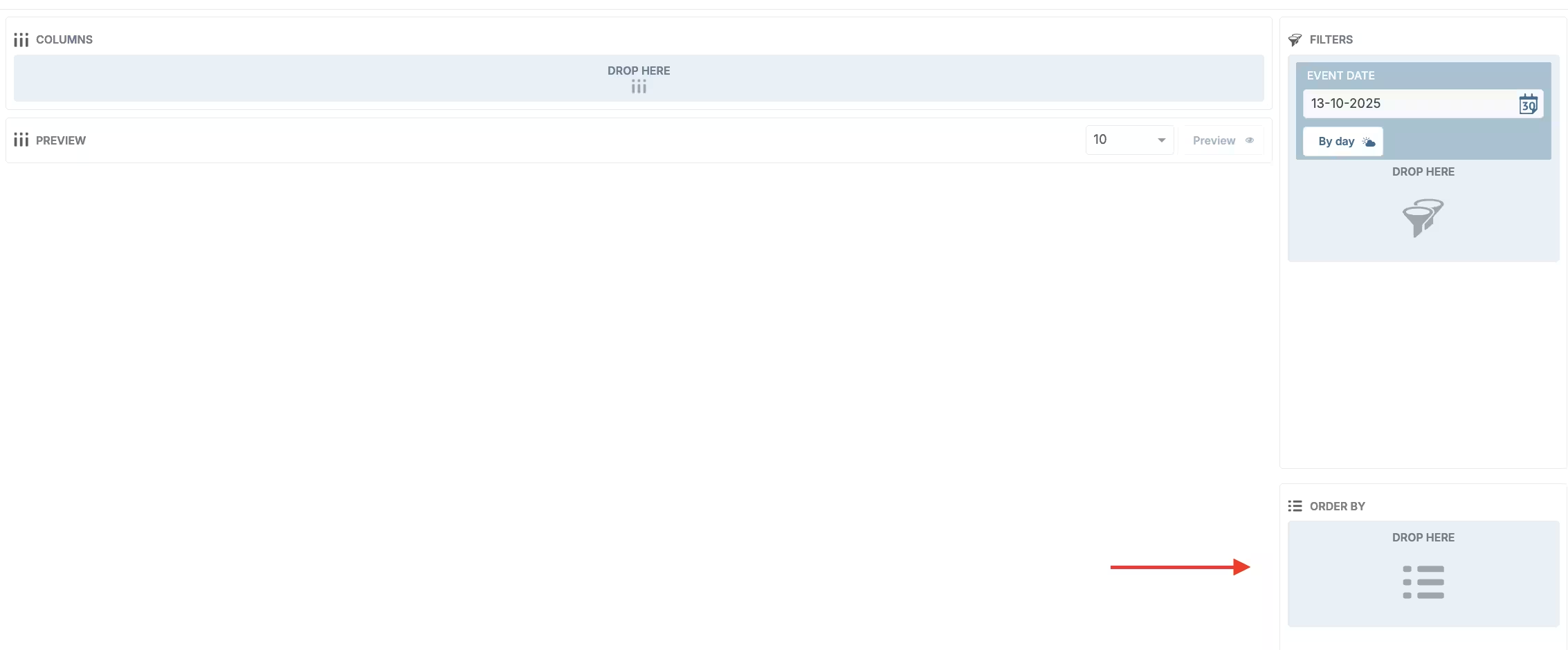
Designer "order by" section
- Filter and sort: Filter and sort selected data using Dimensions and Measures in the Filters.
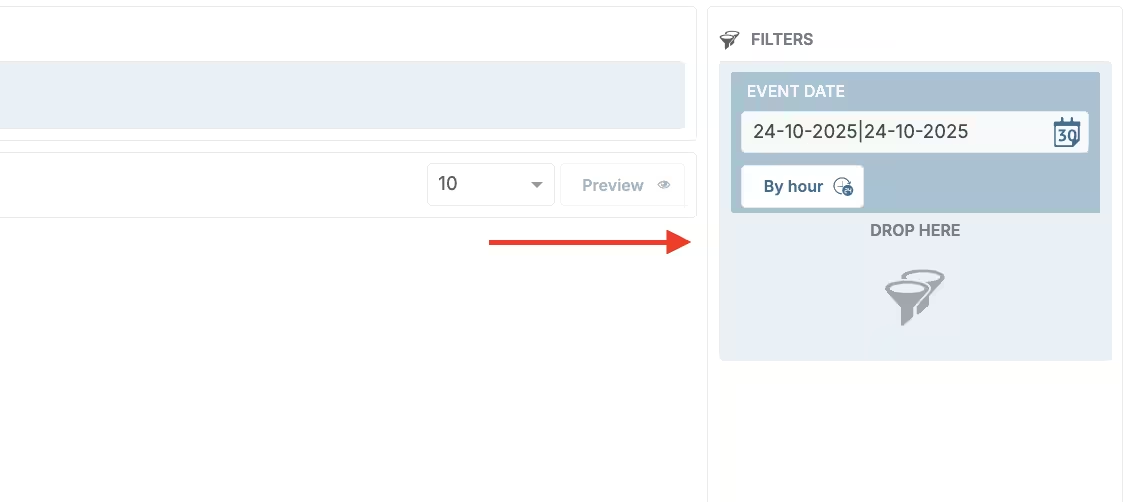
Designer filters
Click Preview to see your report in a tabular form.
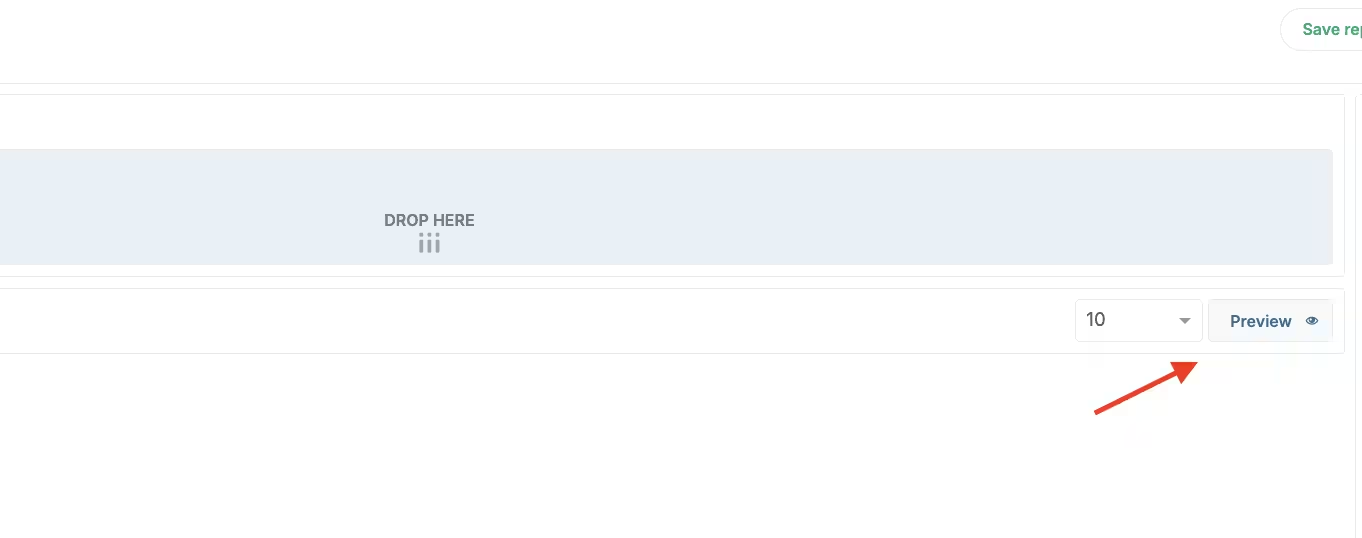
Designer preview
The following tables provide detailed explanations about all available dimensions and measures that can be used to design HoodEngage reports.
Hood basic dimensions list
| Dimensions | Description |
|---|---|
| ASN | The Autonomous System Number. |
| Browser ID | The identifier of the browser. |
| Browser name | The name of the browser. |
| Browser version | The major version of the browser. |
| City ID | The GeoName identifier of the city. |
| City name | The name of the city. When you drag this dimension in the filter field you can see the information about the city, region and country code. |
| Configuration ID | Unique identifier assigned to a configuration where data is collected or triggered. |
| Configuration name | The name of the configuration associated with the activity or dataset. |
| Configuration type | Specifies the type of configuration (e.g., Web, Android, iOS) used to collect or display data. |
| Connection type ID | The ID of connection. |
| Connection type | The type of connection. |
| Country code | The code of the geographical country. |
| Country name | The name of the geographical country. |
| Data center prefix | The prefix of Data Center. |
| Device ID | The identifier of the device. |
| Device name | The name of the device. |
| Event date | The day of the event. |
| ISP | Internet Service Provider. |
| OS ID | The identifier of the operating system. |
| OS name | The name of the operating system. |
| OS version | The major version of the operating system. |
| Page domain | The domain of the page URL. Example: test.com |
| Page ref domain | The domain of the page referrer URL. Example: demo.com |
| Page ref URL | The page referer full URL. Example: demo.com/politics |
| Page URL | The full page URL. Example: test.com/sport |
| Partner ID | Unique identifier of the partner associated with the event or data source. |
| Partner name | Name of the partner connected to this dataset or configuration. |
| Profile language | Internal identifier representing the language set for the user profile. |
| Region ID | The region ID generated on Ocamba platform. |
| Region name | The name of the region. When you drag this dimension in the filter field you can see the information about the region and country code. |
| SDK version | The version of SDK. |
| Server Traffic ID | The Server Traffic ID generated on Ocamba platform. |
| Server Traffic name | The name of the traffic which can be None, Data Center, VPN, Bot, Web Scraper, Fake Crawler and Web Proxy. |
| Timezone | Timezone of the user. |
| Traffic source type name | The traffic sources that are driving visitors to your website. |
| UTM campaign | Urchin Tracking Module campaign, used to identify a strategic campaign. |
| UTM content | Urchin Tracking Module content, used to differentiate ads or links that point to the same URL. |
| UTM medium | Urchin Tracking Module medium, used to identify a medium. |
| UTM source | Urchin Tracking Module source, used to identify a search engine, social media, newsletter name or another source. |
| UTM term | Urchin Tracking Module term, used to note the keywords for the ad. |
Hood basic measures list
| Measures | Description |
|---|---|
| ACTION BUTTON 1 CLICK | Clicks on the first action button displayed within the modal or prompt. |
| ACTION BUTTON 2 CLICK | Clicks on the second action button. |
| ACTION BUTTON 3 CLICK | Clicks on the third action button. |
| Allows | Number of profiles who allowed or accepted the prompt or request. |
| Autoblock | Automatically blocked requests, typically caused by browser or device restrictions. |
| Block | Number of profiles who explicitly blocked the prompt or denied permission. |
| Body click | Number of clicks registered on the modal body (excluding buttons). |
| Bounce rate | Bounce rate is the percentage of visitors that leave a webpage without taking action, such as clicking on a link, filling out a form, or making a purchase. This measure indicates the percentage of site visits that are single-page sessions. |
| Click rate | Percentage of profiles who clicked any interactive element out of all views. |
| Closes | Number of modal or prompt windows closed by profiles without interaction. |
| Custom prompt | Displays how many times a custom-designed prompt was shown. |
| Custom prompt button 1 | Clicks on the first button within a custom prompt. |
| Custom prompt button 2 | Clicks on the second button within a custom prompt. |
| Denies | Number of profiles who explicitly denied the request in a prompt. |
| Detractors | Profiles who rated the experience low (typically 0–6 in NPS). |
| Dialog declined | Instances where a dialog or prompt was dismissed by the profile. |
| Errors | An error describes an issue that arises unexpectedly. This measure indicates the total number of errors. |
| Hard bounce rate | Percentage of push messages permanently undeliverable (e.g., invalid device token). |
| Modal cta | Clicks on the primary Call-To-Action button within the modal. |
| New profiles | Count of newly created user profiles within the selected time range. |
| Page depth | The number of pages visited by users during a session. This measure indicates the ratio of page views per session. |
| Pageviews | This measure indicates the total number of page views. |
| Passives | Users who gave a neutral score (typically 7–8 in NPS). |
| Profiles | Total number of unique profiles involved in the dataset. |
| Promoters | Users who rated the experience positively (typically 9–10 in NPS). |
| Push allowed | Total number of profiles that granted push permission. |
| Push allowed CTR | The rate of push allowed to push prompt. |
| Push allowed thu PCT | The rate of clicks to woken ups with percentage. |
| Push blocked | Number of profiles that blocked or revoked push permissions. |
| Push click thru PCT | Percentage of delivered push notifications that were clicked (CTR metric). |
| Push clicks | The total number of push clicks. |
| Push CTR | The rate of clicks to wokenups. |
| Push profile growth | Growth rate of push-enabled profiles over time. |
| Push prompt | It’s the first message that appears to all visitors on your website where they can allow or deny receiving further web push messages from you. So this is a pop-up message that gives the subscription option. This measure indicates the total number of windows display a dialog box to prompt the user for inputs. |
| Push subscriptions | The total number of push subscriptions. |
| Push unsubscriptions | The total number of push unsubscriptions. |
| Push wokenups | The total number of received push notifications. |
| Sessions | A session is a period of time when a user interacts with an app. This measure indicates the total number of sessions. |
| Sessions per profile | Average number of sessions recorded per profile. |
| Silent blocks | Blocks that occur silently, usually by browser or OS without user interaction. |
| Soft bounce rate | Percentage of push messages temporarily undeliverable (e.g., device offline). |
| Views | Total number of times a modal, prompt, or page was displayed. |
| Views per profile | Average number of views per profile. |
Hood push stats dimensions list
| Dimensions | Description |
|---|---|
| Ad last clicked | The last advertisement that was clicked by the profile. |
| Ad last impression | The last advertisement displayed to the profile before interaction or session end. |
| Ad last served | The most recent advertisement delivered to the profile. |
| App name | Hood application name created on Ocamba platform. |
| Browser ID | The identifier of the browser. |
| Browser name | The name of the browser. |
| Client ID | Unique identifier of the client (workspace or organization) within the Hood environment. |
| Configuration ID | Unique identifier assigned to a configuration where data is collected or triggered. |
| Configuration name | The name of the configuration associated with the activity or dataset. |
| Country code | The code of the geographical country. |
| Country name | The name of the geographical country. |
| First session date | The date when the profile’s first session was recorded. |
| Language code | The ISO language code used by the profile (e.g., “en”, “es”). |
| Language name | The full name of the profile’s language (e.g., “English”, “Spanish”). |
| OS ID | The identifier of the operating system. |
| OS name | The name of the operating system. |
| Push credentials | The authorization token used for push message delivery to a user’s device. |
| Push last touched | Timestamp of the most recent interaction between the profile and the push system (click, view, unsubscribe, etc.). |
| Push status | Indicates the current subscription status of the profile (e.g., active, blocked, unsubscribed). |
| Push subscription time | The time when the profile initially subscribed to receive push notifications. |
| Push unsubscription time | The time when the profile unsubscribed from push notifications. |
| Retargeting | Shows whether the event originated from a retargeted audience or campaign. |
| Timezone | Represents the timezone detected or configured for the profile. |
Hood push stats measures list
| Measures | Description |
|---|---|
| Active | Total number of active users. |
| Ad clicks | Total number of clicks on advertisements. |
| Ad impressions | Total number of ad impressions served to profiles. |
| Ad served | Total number of ads successfully delivered to profiles. |
| Ad spam clicks | Clicks identified as invalid or spammy behavior on ads. |
| Push clicks | Total clicks generated from push notifications. |
| Push pageviews | Number of pageviews initiated directly from push interactions. |
| Push subscriptions | Total number of subscriptions. |
| Push unsubscription | Total number of unsubscriptions. |
| Push wokenups | Number of times a push notification reactivated a sleeping or inactive profile. |
| Total pageviews | Combined total of all pageviews (push-related and organic). |
| Total sessions | Total number of recorded sessions across profiles. |
Hood push delivery dimensions list
| Dimensions | Description |
|---|---|
| Automation ID | The identifier of the automation. |
| Automation Name | The name of the automation. |
| Browser ID | The identifier of the browser. |
| Browser name | The name of the browser. |
| City ID | The GeoName identifier of the city. |
| City name | The name of the city. |
| Configuration ID | Unique identifier assigned to a configuration where data is collected or triggered. |
| Configuration name | The name of the configuration associated with the activity or dataset. |
| Country code | The code of the geographical country. |
| Country name | The name of the geographical country. |
| Delivery date | The task execution date. |
| OS ID | The identifier of the operating system. |
| OS name | The name of the operating system. |
| Profile age | Number of days since the profile was created. |
| Profile age by hour | Age of the profile calculated in hourly intervals (used for precise analysis of newly created profiles). |
| Region ID | The GeoName ID of the region. |
| Region name | The name of the region. |
| Task ID | Unique task identifier generated on Ocamba platform. |
| Task name | The task name. |
| Zone ID | The identifier of the zone |
| Zone name | The name of the zone. |
Hood push delivery measures list
| Measures | Description |
|---|---|
| Click | The total number of valid clicks. |
| Conversion | The total number of conversions. |
| Delivered | Number of push notifications successfully delivered to devices. |
| Delivery Rate | The rate of wokenup to total users. |
| Failed | The total number of users failed to receive ads. |
| Impression | The total number of impressions. |
| Income | The total income. |
| Push CTR | The rate of clicks to wokenups. |
| Push CTDR | Ratio of clicks to successfully delivered messages. |
| Push Unsubscriptions | The total number of push unsubscriptions. |
| Spam click | The total number of spam clicks. |
| Total click | The total number of clicks, including spam clicks. |
| Total profile | Total number of unique profiles included in a specific delivery or dataset. |
| Wokenup | The total number of wokenup users. |
Hood provider error dimensions list
| Dimensions | Description |
|---|---|
| App name | Hood application name created on Ocamba platform. |
| Browser ID | The identifier of the browser. |
| Browser name | The name of the browser. |
| Configuration ID | Unique identifier assigned to a configuration where data is collected or triggered. |
| Configuration name | The name of the configuration associated with the activity or dataset. |
| Country code | The code of the geographical country. |
| Country name | The name of the geographical country. |
| Device ID | The identifier of the device. |
| Device name | The name of the device. |
| Error code | An error describes an issue that arises unexpectedly. This measure indicates the code of the error. |
| Event date | The day of the event. |
| Integration ID | Unique identifier of the integration associated with the event (e.g., provider connection). |
| Integration name | The name of the integrated service or connection used. |
| OS ID | The identifier of the operating system. |
| OS name | The name of the operating system. |
| Profile age | Number of days since the profile was created. |
| Provider ID | Unique identifier of the push provider. |
| Provider name | The name of the provider handling delivery. |
| Provider type | Type of provider (e.g., internal, third-party). |
| Push task ID | Unique push task identifier generated on Ocamba platform. |
| Push task name | The push task name. |
| Push type | The name of the push type. |
| Status code | HTTP response status codes. |
| Zone id | The identifier of the zone |
| Zone name | The name of the zone. |
Hood provider error measures list
| Measures | Description |
|---|---|
| Requests | The total number of requests. |
| Retry count | The total number of retry count. |
| Total duration | The total number of total duration. |
Hood push click dimensions list
| Dimensions | Description |
|---|---|
| App type | Hood application name created on Ocamba platform. |
| ASN | The Autonomous System Number. |
| Browser id | The identifier of the browser. |
| Browser name | The name of the browser. |
| Browser version | The version of the browser. |
| Button position | Indicates which button position within the prompt or modal was clicked (e.g., 1st, 2nd, 3rd). |
| City id | The GeoName identifier of the city. |
| City name | The name of the city. |
| Click date | The date of click occurrence. |
| Configuration id | Unique identifier assigned to a configuration where data is collected or triggered. |
| Configuration name | The name of the configuration associated with the activity or dataset. |
| Configuration type | Specifies the type of configuration (e.g., Web, Android, iOS) used to collect or display data. |
| Country code | The code of the geographical country. |
| Country name | The name of the geographical country. |
| Delivery date | The task execution date. |
| Language code | The code of the user language. |
| Language name | The name of the user language. |
| OS id | The identifier of the operating system. |
| OS name | The name of the operating system. |
| OS version | The version of the operating system. |
| Page domain | The domain of the page URL. Example: test.com |
| Profile age | Number of days since the profile was created. |
| Profile ID | Unique identifier of the user profile associated with the event. |
| Region ID | The GeoName ID of the region. |
| Region name | The name of the region. |
| Task ID | Unique task identifier generated on Ocamba platform. |
| Task name | The task name. |
| Timezone | Timezone of the user. |
| UTM source | Urchin Tracking Module source, used to identify a search engine, social media, newsletter name or another source. |
Hood campaigns report measures list
| Measures | Description |
|---|---|
| Campaign ID | Unique identifier assigned to a campaign within the Hood environment. |
| Campaign name | The name of the campaign associated with the dataset. |
| Channel type | Specifies the communication channel used for the campaign (e.g., Push, Modal, Email). |
| Configuration ID | Unique identifier of the configuration (site, app, or container) linked to the campaign. |
| Configuration name | The name of the configuration from which the campaign was executed. |
| Deal ID | Identifier of the deal related to this campaign, if applicable. |
| Deal name | The name of the deal associated with the campaign. |
| DSP partner ID | Unique identifier of the DSP (Demand-Side Platform) partner related to the campaign. |
| DSP partner name | The name of the DSP partner associated with this campaign. |
| Run date | The date on which the campaign was executed. |
| SSP partner ID | Unique identifier of the SSP (Supply-Side Platform) partner related to the campaign. |
| SSP partner name | The name of the SSP partner associated with this campaign. |
Hood campaigns report dimensions list
| Dimensions | Description |
|---|---|
| Avg delivery time | Average time taken to deliver a push message from send initiation to confirmation of delivery. |
| Bounce rate | Percentage of all sent messages that failed to deliver, including both hard and soft bounces. |
| Churn | Number or percentage of profiles that unsubscribed after receiving a campaign message. |
| Click | Total number of clicks generated by the campaign (on push notifications or modals). |
| Click rate | Percentage of delivered messages that resulted in at least one click (CTR). |
| Delivered | Total number of successfully delivered campaign messages. |
| Delivery rate | Ratio of delivered messages to total sent messages. |
| Failed | Total number of failed message delivery attempts. |
| Hard bounce rate | Percentage of messages that failed permanently (e.g., invalid token or device not registered). |
| Impression | Total number of times a campaign message was displayed to users. |
| Provider error rate | Percentage of requests that failed due to provider-level errors (e.g., FCM or APNs failure). |
| Sent | Total number of messages attempted to be sent in the campaign. |
| Soft bounce rate | Percentage of temporary delivery failures (e.g., device offline or connection timeout). |
| Total click | Total number of all clicks recorded for the campaign across all click types. |
| Total profile | Total number of unique profiles that received at least one campaign message. |
| Unsubscribed | Number of profiles that unsubscribed after receiving the campaign. |
Hood conversions dimensions list
| Dimensions | Description |
|---|---|
| Client ID | Unique identifier of the client (workspace or organization) within the Hood environment. |
| Configuration ID | Unique identifier assigned to a configuration where conversion data is collected or triggered. |
| Configuration name | The name of the configuration linked to the conversion event. |
| Country code | ISO country code associated with the user or conversion event (e.g., “US”, “DE”). |
| Country name | Full name of the country detected for the user or event. |
| Currency code | ISO currency code representing the transaction currency (e.g., “USD”, “EUR”). |
| Deal ID | Unique identifier of the deal connected to the conversion. |
| Deal name | The name of the deal associated with this conversion record. |
| Deal structure | Describes the structure or type of deal associated with the conversion (e.g., fixed, percentage, CPA). |
| Delivery date | Date when the conversion or related delivery event occurred. |
| Device type | Type of device used during the conversion (e.g., Desktop, Mobile, Tablet). |
| Event | The specific event type or name that triggered the conversion (e.g., “purchase”, “signup”). |
| Event date | The exact timestamp of the event tied to the conversion. |
| Partner ID | Identifier of the partner linked to this conversion event. |
| Partner name | Name of the partner associated with the conversion data. |
| Price | Monetary value recorded for the conversion, based on the defined currency. |
| Reference | Transaction or conversion reference ID used for traceability. |
| Score | Numeric value representing the conversion score or assigned weight for the event. |
| Session ID | Identifier of the user session during which the conversion took place. |
| Spam | Flag or numeric indicator representing whether the conversion was detected as spam or invalid. |
| Spam reason | The reason or classification for a conversion being marked as spam. |
| Task ID | Unique identifier of the scheduled or automated task that produced the conversion event. |
| Task name | The name of the task responsible for the conversion action. |
| Type | Category or subtype of the conversion event (e.g., purchase, registration, goal completion). |
Hood delivery report measures list
| Measures | Description |
|---|---|
| Configuration ID | Unique identifier of the configuration (site, app, or container) from which delivery data is collected. |
| Configuration name | The name of the configuration associated with the delivery events. |
| Delivery date | Date when the message delivery occurred or was attempted. |
| Integration ID | Identifier of the integration through which the message was sent. |
| Integration name | The name of the integration or credential set used for message delivery. |
| Provider ID | Unique identifier of the delivery provider handling the message. |
| Provider name | The name of the provider that processed the message (e.g., Firebase, APNs). |
| Provider type | Indicates the type of provider used for message delivery (e.g., internal, third-party). |
| Task ID | Unique identifier of the scheduled task or job that triggered the delivery. |
| Task name | The name of the scheduled task or automation responsible for the delivery event. |
Hood delivery report dimensions list
| Dimensions | Description |
|---|---|
| Avg delivery duration | Average total duration of the delivery process, from message creation to delivery confirmation. |
| Avg delivery time | Average time taken to deliver messages after the send request is initiated. |
| Click | Total number of clicks generated from successfully delivered messages. |
| Delivered | Total number of messages successfully delivered to user devices. |
| Delivery rate | Ratio of successfully delivered messages to total sent messages. |
| Error rate | Percentage of messages that encountered any type of error during the delivery process. |
| Failed | Total number of messages that failed to be delivered. |
| Failure rate | Percentage of failed deliveries compared to total sent messages. |
| Provider error rate | Percentage of delivery errors specifically caused by provider issues. |
| Provider failed | Count of provider-level failures reported during message delivery. |
| Spam click | Number of clicks flagged as spam or invalid interactions. |
| Success | Total number of successfully completed deliveries. |
| Success rate | Percentage of successful deliveries relative to all delivery attempts. |
| Total click | Combined total of all clicks across messages delivered in the selected period. |
| Total failed | Combined total number of failed delivery attempts. |
| Total profile | Total number of unique profiles that were targeted in the delivery dataset. |
| Undelivered | Total number of messages that were sent but never confirmed as delivered. |
Hood experiments basic dimensions list
| Dimensions | Description |
|---|---|
| Country code | ISO code of the country associated with the experiment data (e.g., “US”, “FR”). |
| Country name | Full country name detected for the experiment or user event. |
| Experiment ID | Unique identifier assigned to an A/B test or experiment within the Hood platform. |
| Experiment name | The name of the experiment as defined in the campaign or automation. |
| Message ID | Unique identifier of the message variant used within the experiment. |
| Message name | The name of the message variant used in the experiment. |
| Resource | Indicates the resource or component under test (e.g., template, modal, notification). |
| Run date | The date when the experiment run occurred or was recorded. |
| Type | Defines the type of experiment (e.g., A/B test, multivariate, control). |
| Variant | Name or label of the tested variant in the experiment. |
| Winning template name | The name of the template identified as the winner based on experiment results. |
Hood experiments basic measures list
| Measures | Description |
|---|---|
| Click | Total number of clicks recorded during the experiment across all tested variants. |
| Click rate | Percentage of impressions or delivered messages that resulted in clicks. |
| Delivered | Total number of successfully delivered messages associated with the experiment. |
| Open rate | Percentage of delivered messages that were opened by users. |
| Opened | Total number of messages opened by users within the experiment. |
| Spam click | Number of clicks detected as spam or invalid activity during the experiment. |
| Total click | Combined total of all valid clicks across variants and experiment runs. |
Hood modals basic dimensions list
| Dimensions | Description |
|---|---|
| AB test ID | Unique identifier of the A/B test associated with the modal. |
| AB test name | The name of the A/B test in which this modal variant participated. |
| Configuration ID | Unique identifier of the configuration (site, app, or container) that served the modal. |
| Configuration name | The name of the configuration where the modal was displayed. |
| Configuration type | Specifies the type of configuration used (e.g., Web, Android, iOS). |
| Event date | The date when the modal event occurred. |
| Modal ID | Unique identifier assigned to the modal. |
| Modal name | The display name of the modal shown to the user. |
| Modal type | Type or format of the modal (e.g., NPS, Survey, Signup, Capture). |
| Partner ID | Identifier of the partner associated with the modal campaign. |
| Partner name | Name of the partner connected to the modal campaign. |
| Variation ID | Unique identifier of the specific variation of the modal being tested. |
| Variation name | The name assigned to the variation used within the A/B test or campaign. |
Hood modals basic measures list
| Measures | Description |
|---|---|
| Avg score | Average score calculated from user feedback (e.g., NPS responses or rating questions). |
| Bounce rate | Percentage of users who viewed the modal but did not interact with it. |
| Comment rate | Percentage of users who provided textual feedback or comments within the modal. |
| Completion rate | Percentage of users who completed the modal flow or submitted responses. |
| Detractors | Number of users who rated low satisfaction (typically 0–6 on the NPS scale). |
| First visits | Number of first-time sessions or users who encountered the modal for the first time. |
| Passives | Number of users who gave a neutral score (typically 7–8 on the NPS scale). |
| Profiles | Total number of unique profiles that viewed or interacted with the modal. |
| Promoters | Number of users who rated high satisfaction (typically 9–10 on the NPS scale). |
| Response rate | Percentage of users who responded or interacted with the modal out of all who viewed it. |
| Total comments | Total number of comments submitted by users through the modal. |
| Total responses | Total number of recorded responses across all modal submissions. |
Managing reports
In the top right corner, there are 3 options:
- Save report: Save a custom-made report.
- Import report: Import a report and use it in Report designer.
- Download: Download a report.
Save report
To save a new report, click Save > Save as in the top right corner.
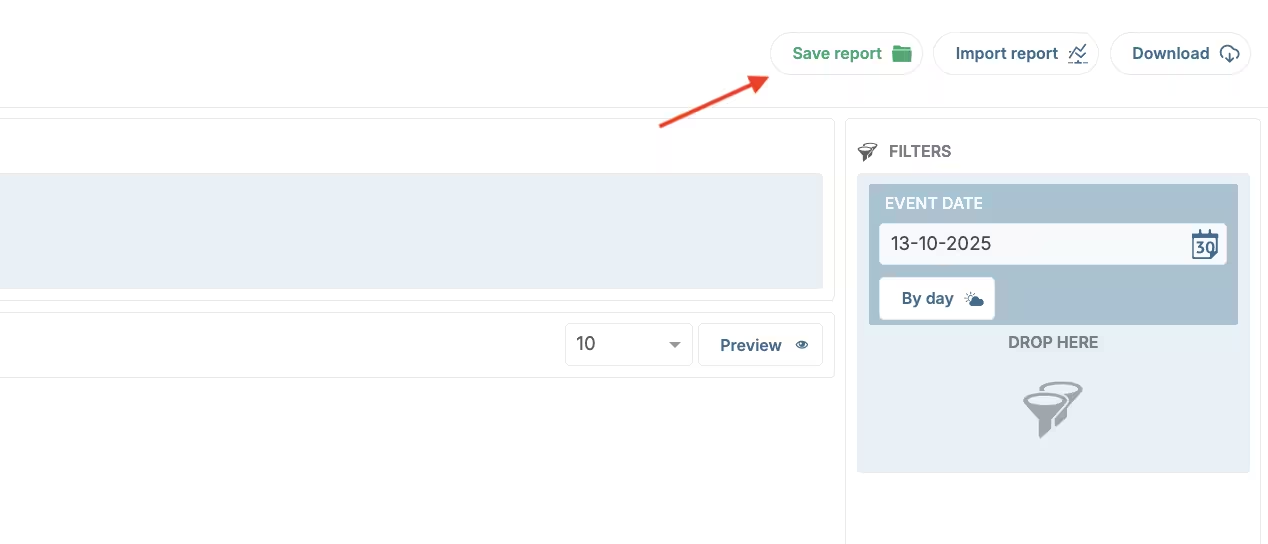
Designer save report
Enter Report name (required) and description (optional).
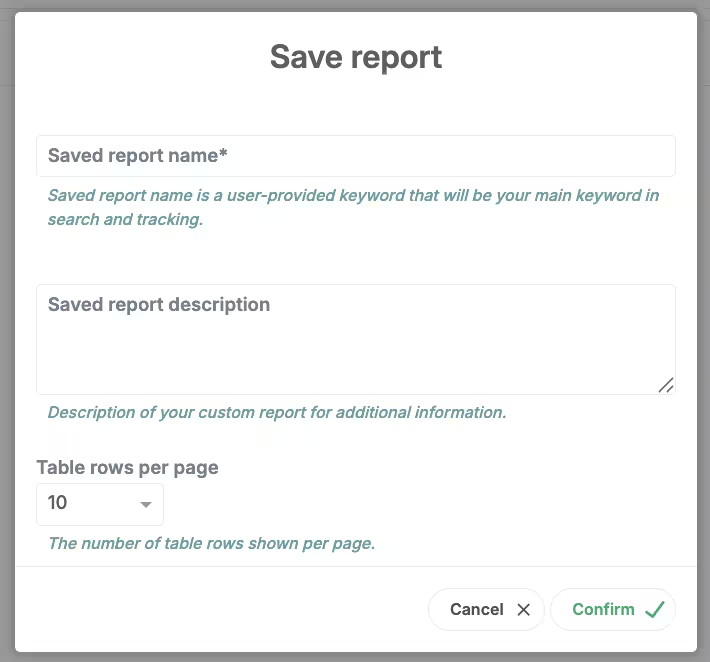
Save report form
Pick how many rows you want to display per page using the table rows per page option (e.g., 10, 20, 50, 100, 250, 500, or 1000 rows).
Click Confirm to save your preferences.
You can find your saved reports in Insights > Saved reports > User defined.
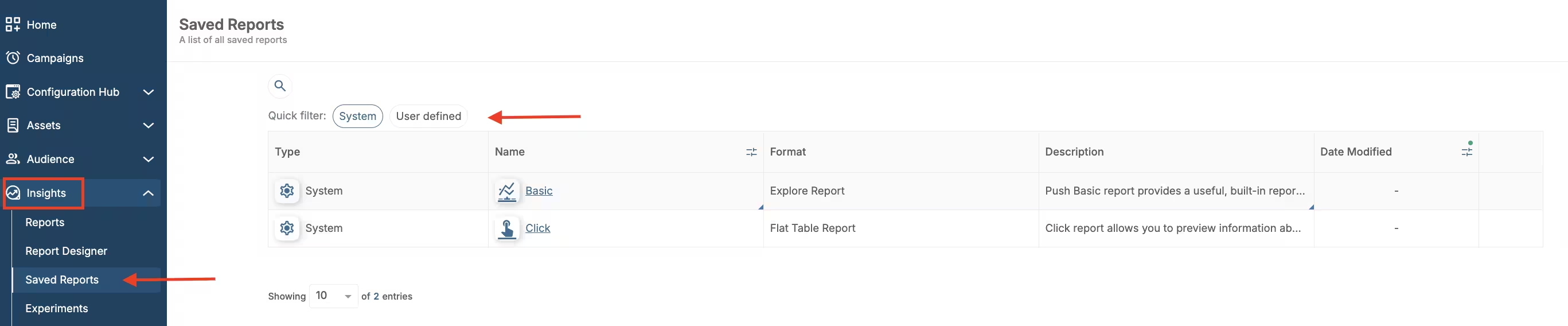
Saved reports user defined
Namely, within the Saved reports tab you can find your reports segmented into two tabs:
- System (predefined in HoodEngage)
System reports cannot be customized and are system predefined. They display:
- Click: Offers tabular overview using metrics such as Click Date, Country Name, Browser Name, User id, Task id, and more.
- Basic: Provides graphical and tabular overview with metrics such as Push Wokenup, Push Click, Push CTR, and more. You can order them by event date or time.
- User Defined (custom reports)
User Defined Reports display reports that you created through the Report designer tab.
You can download both system and user defined report by clicking on the report you want to download, and then on the Download button in the top right corner.
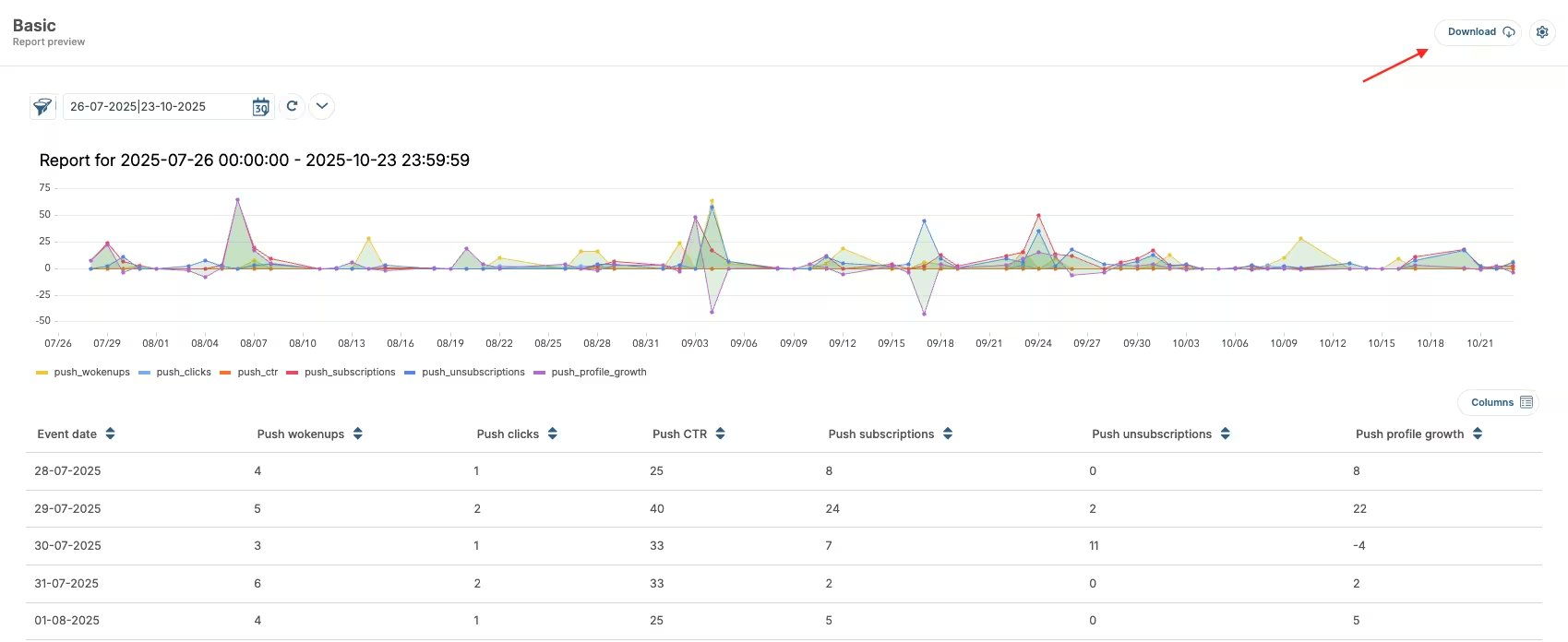
Report preview download
Delete reports
You can delete User Defined Reports by clicking on the Bin icon next to the report. System reports cannot be deleted.
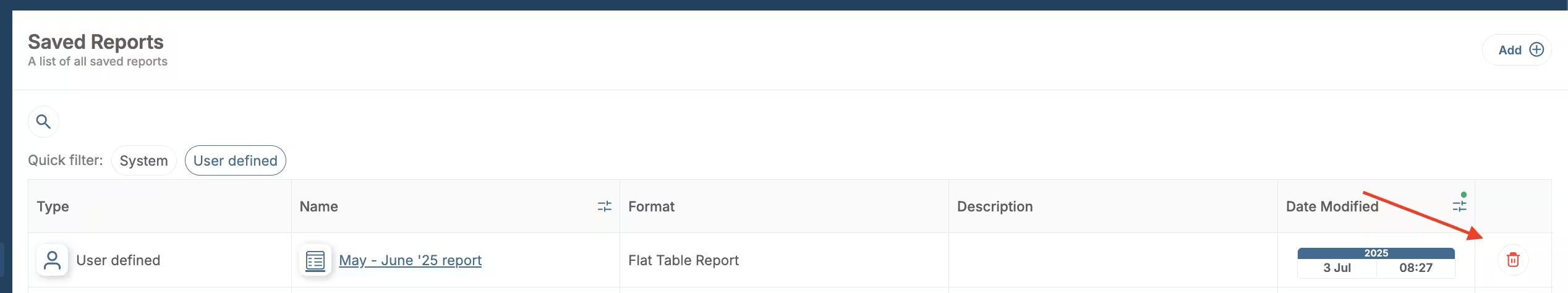
Delete report
Add new report from Saved reports
Click on the Add button in the top right corner to create new report. This action will take you back to Report designer.
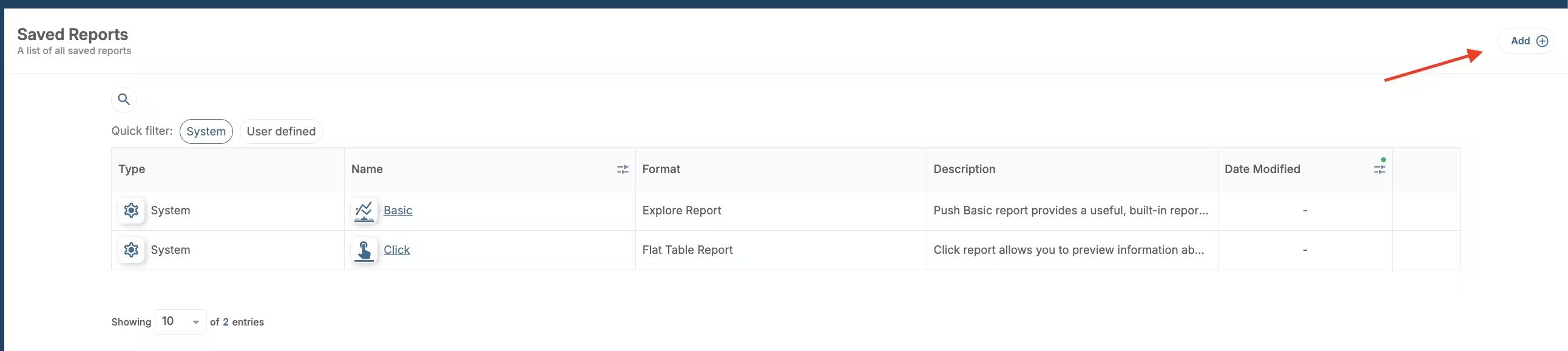
Add new report saved reports
To edit a User defined report, click on its name. Then, click on the Settings icon in the top right corner.
You will get the following options:
- Refresh data: Click to refresh report data.
- Edit report: Click to edit a report.
- Delete report: Click to delete a user defined report.
Choose Edit. This action will take you back to Report designer.
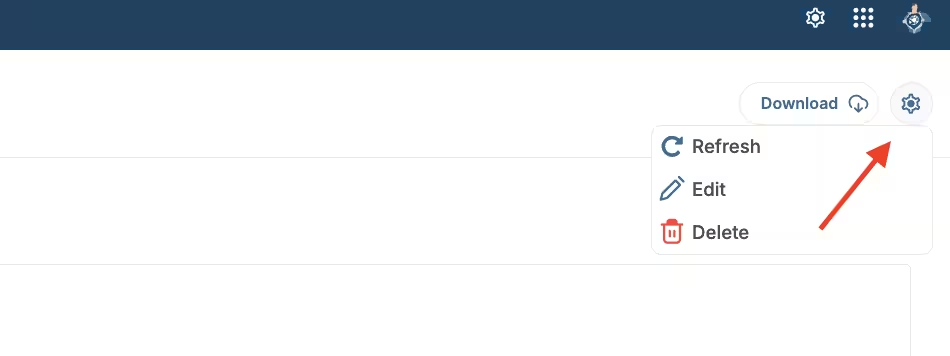
Edit report
